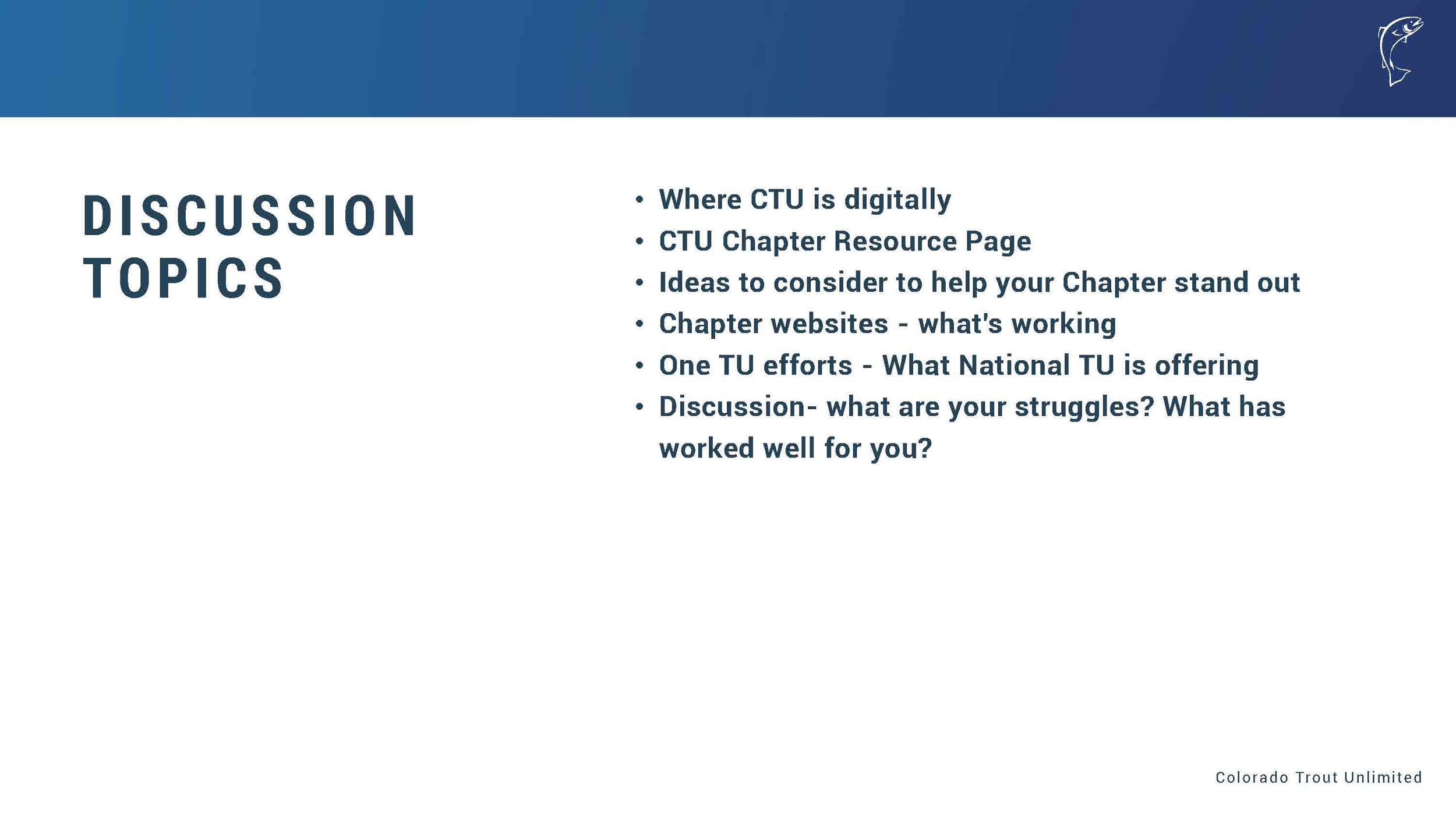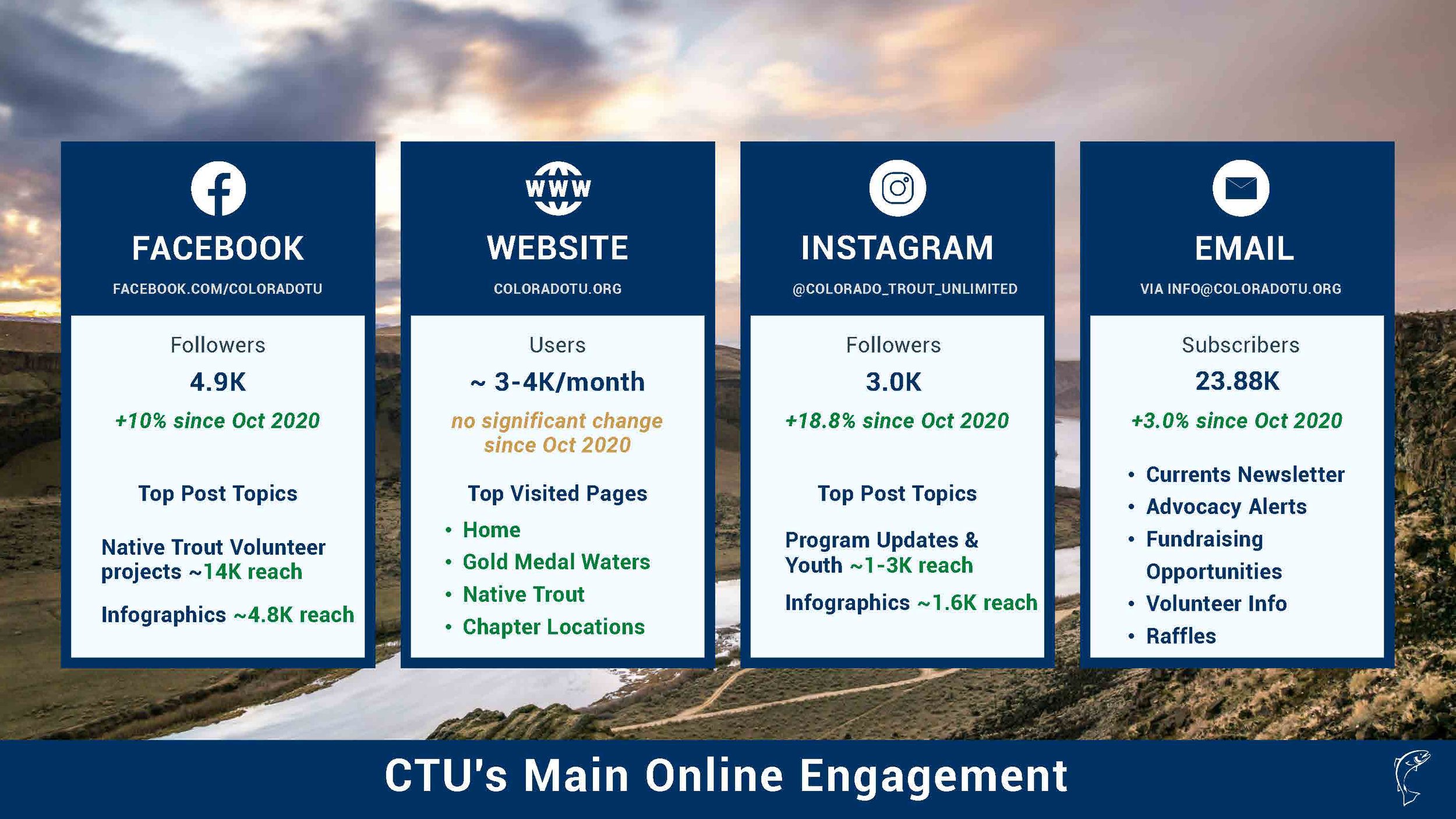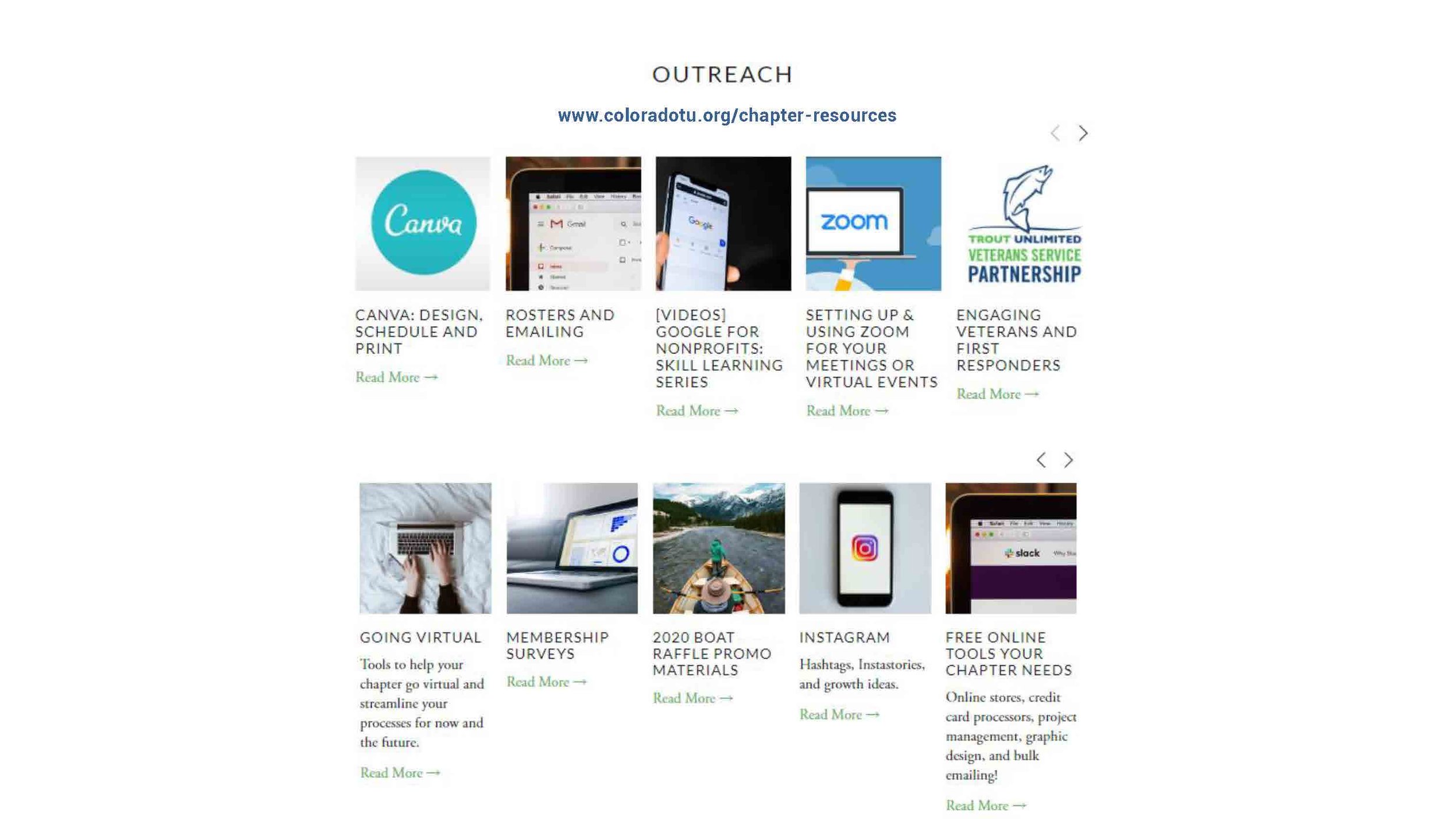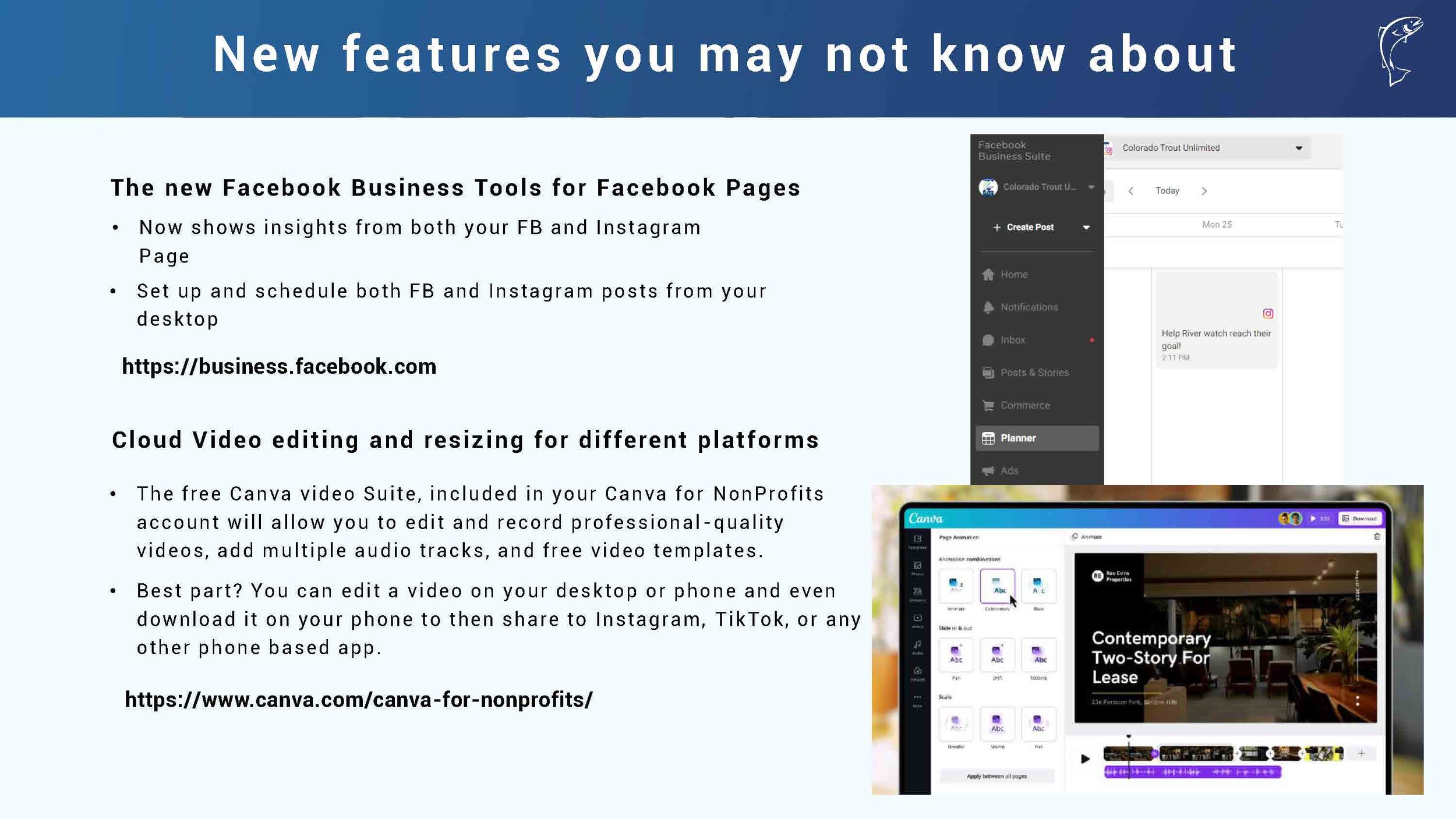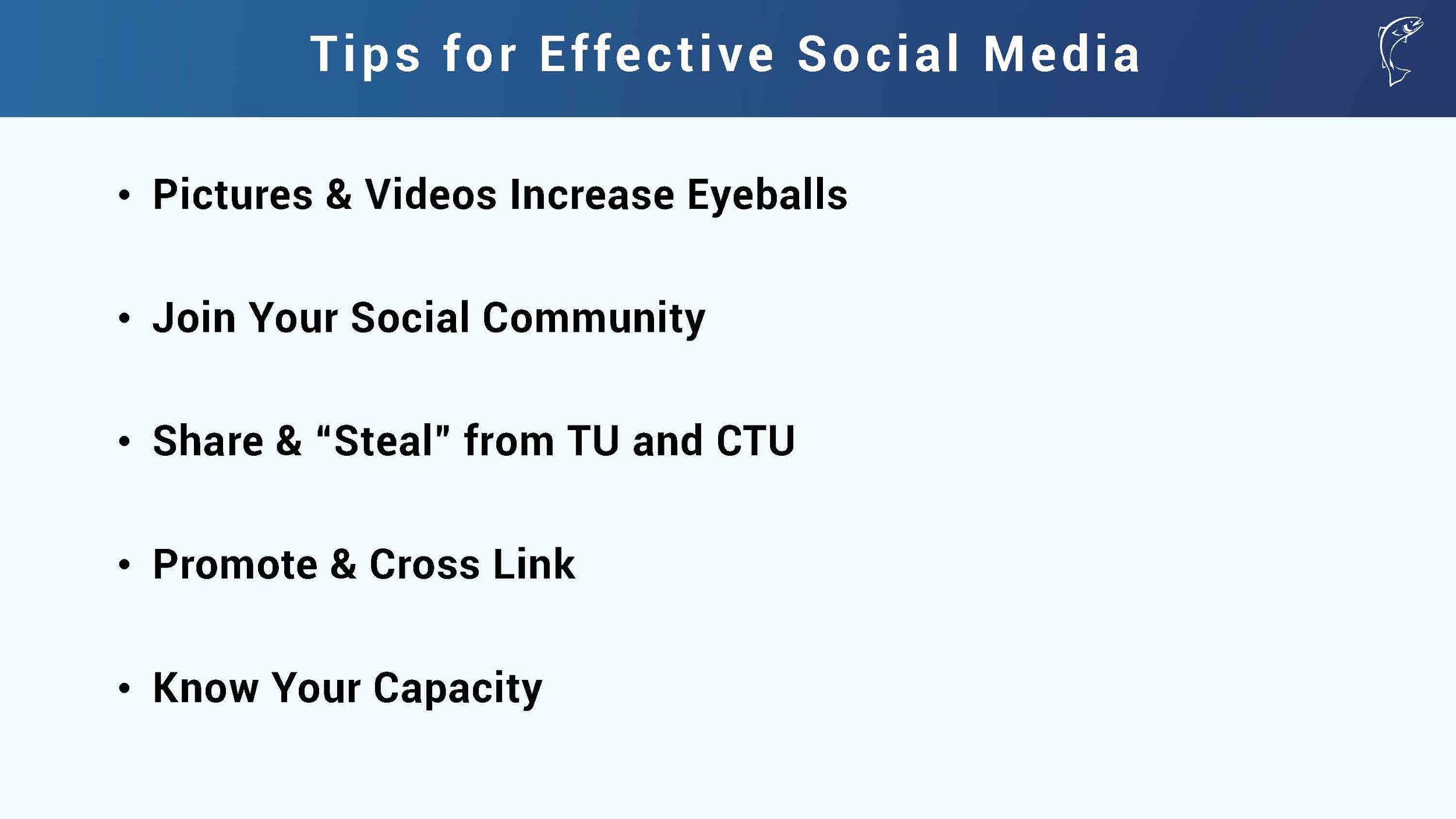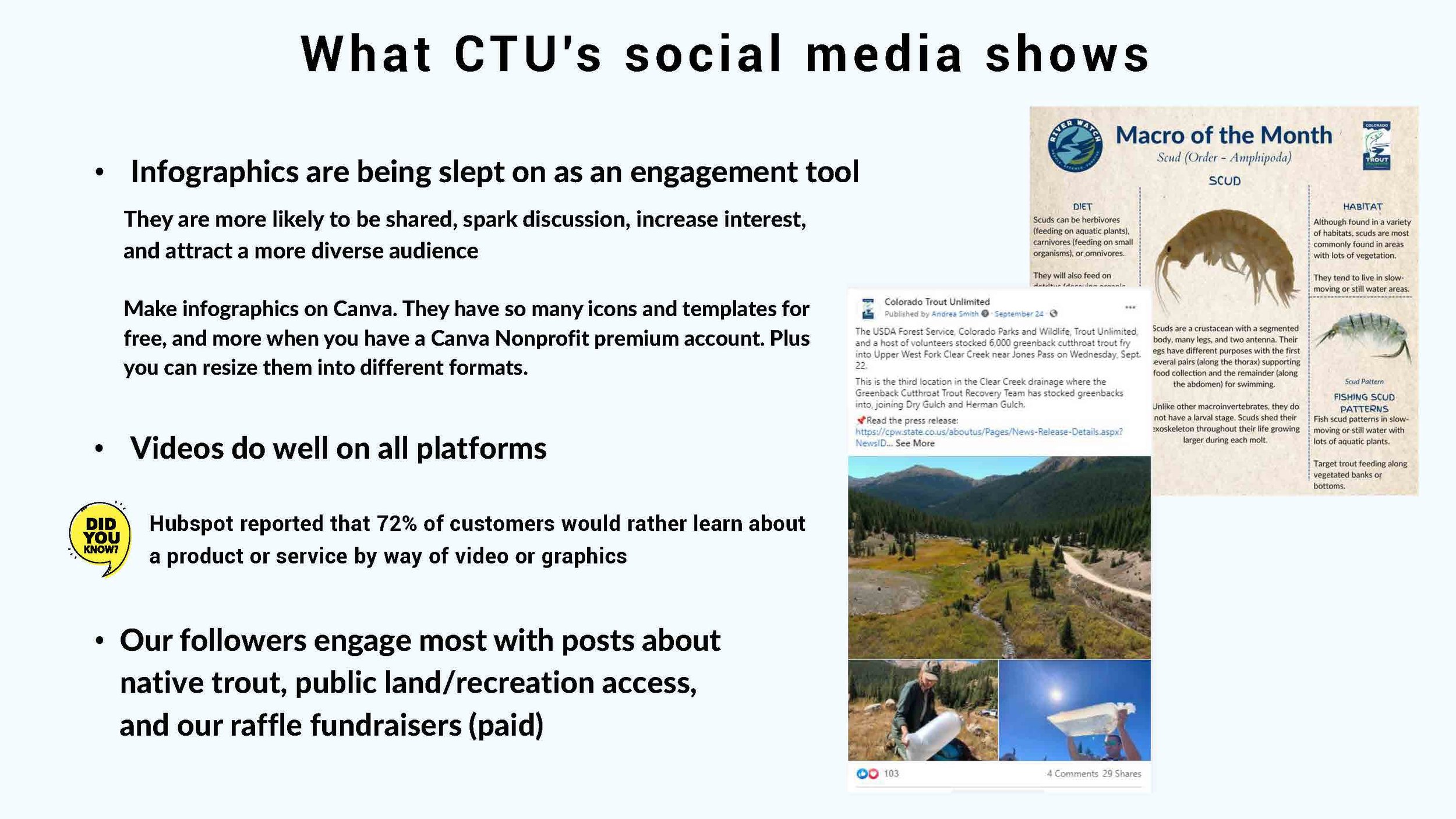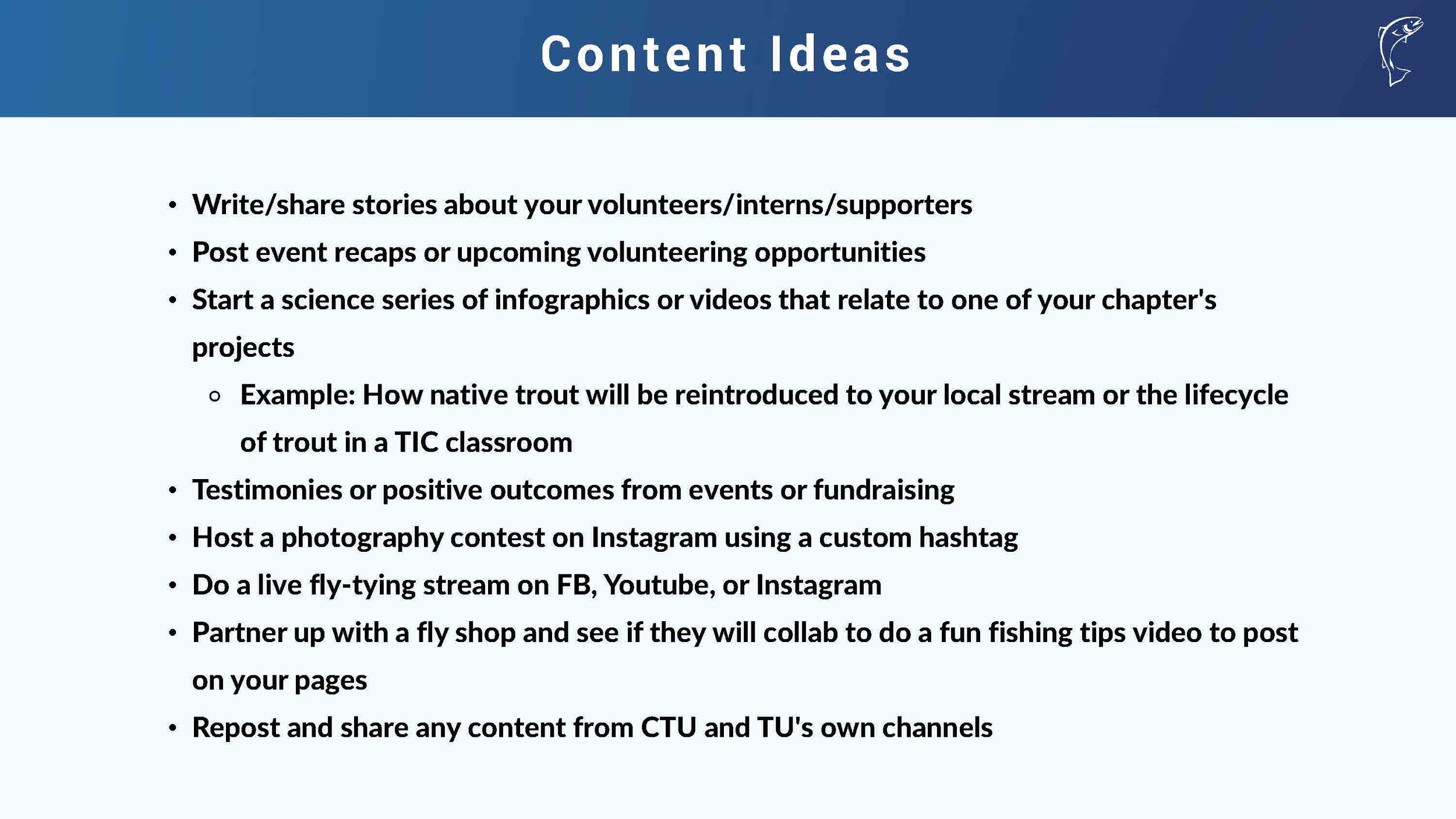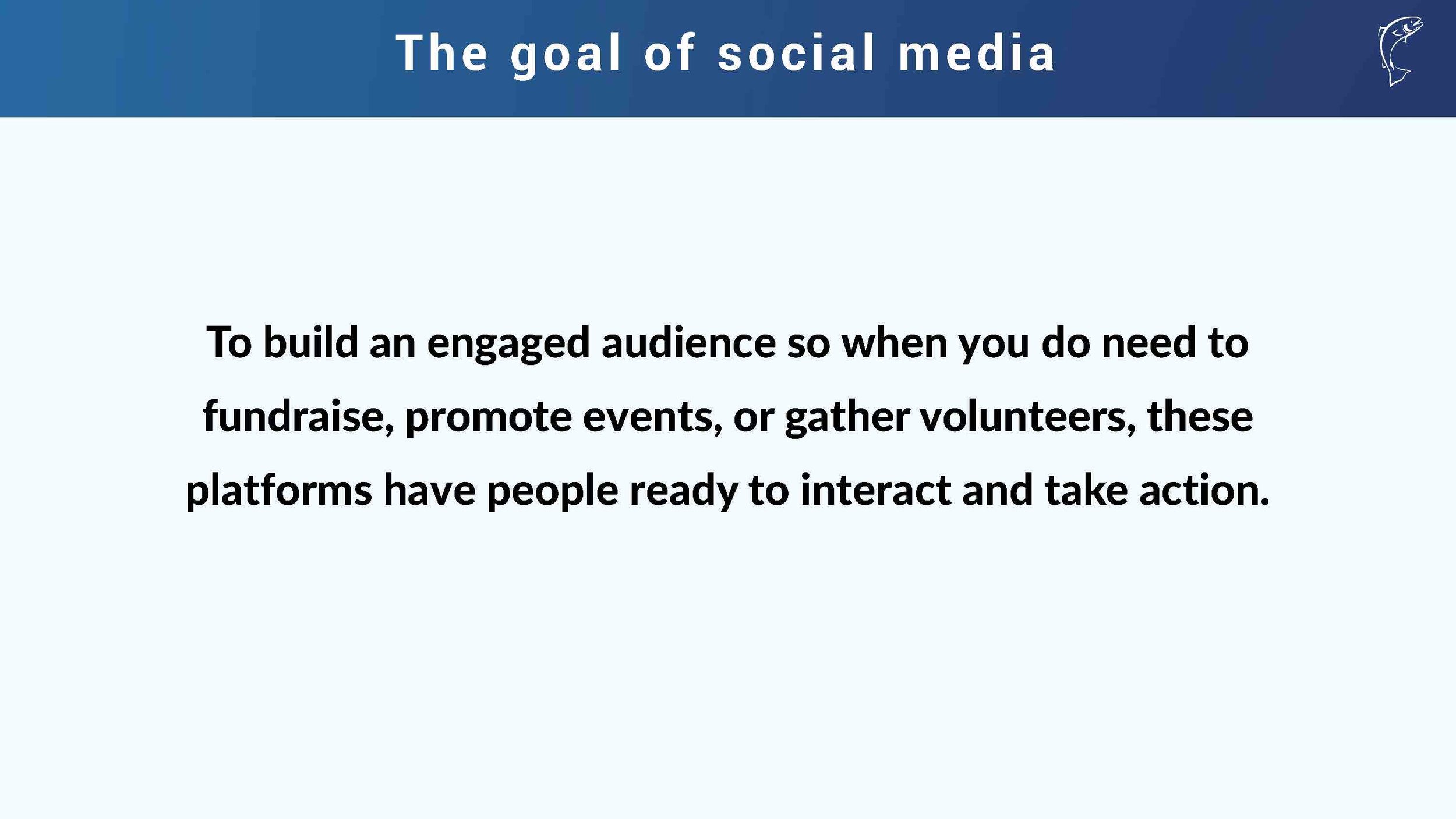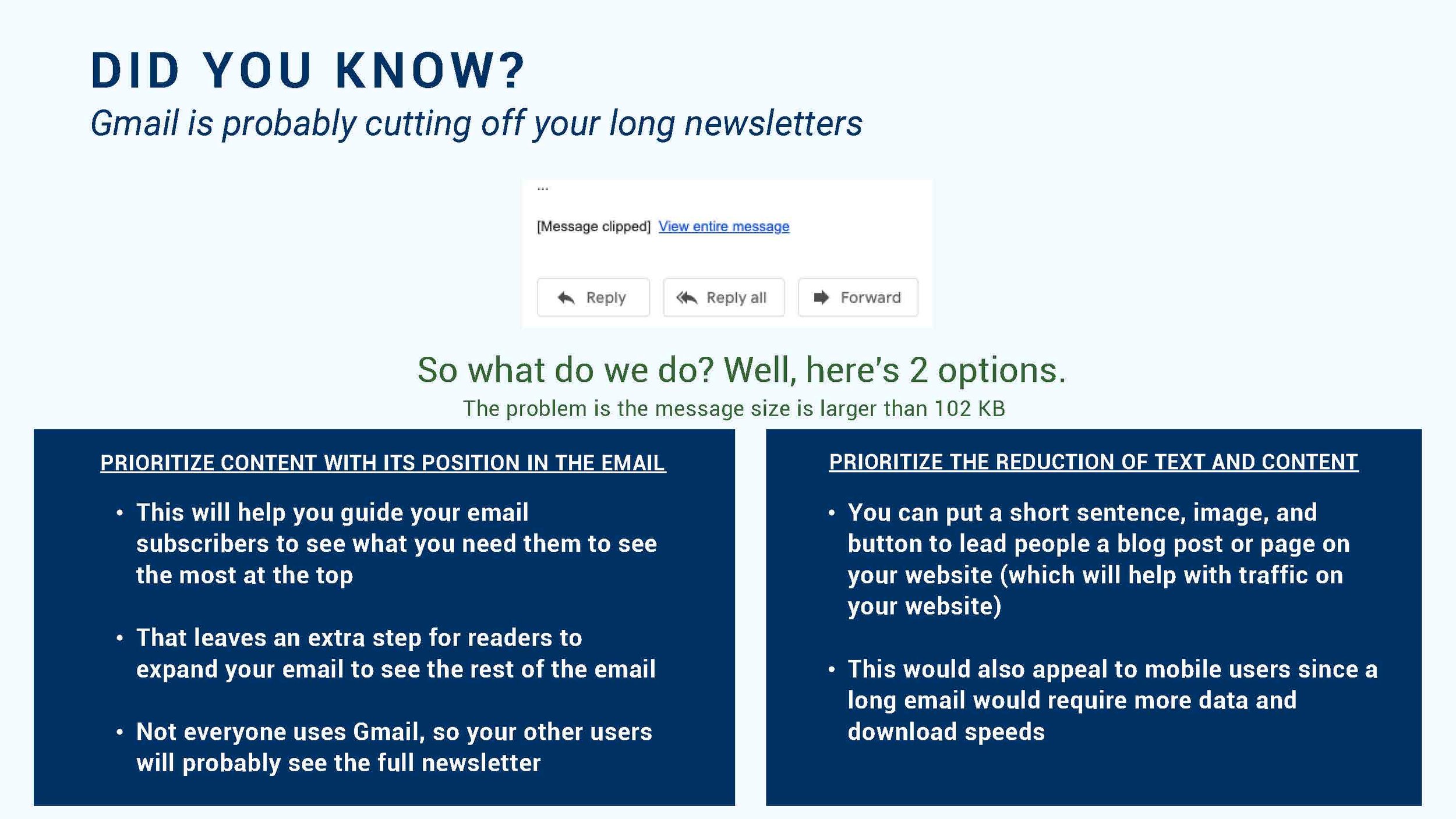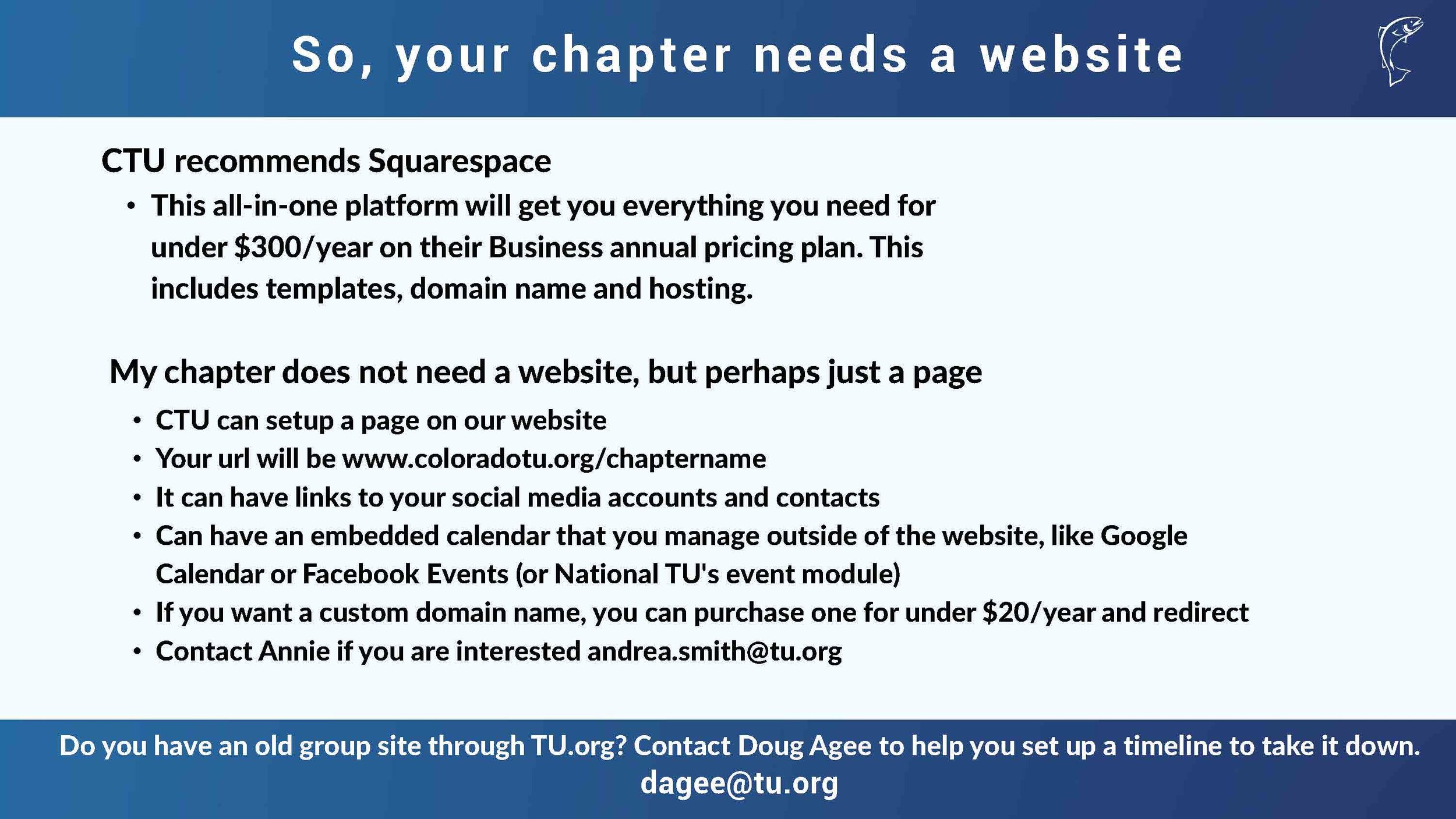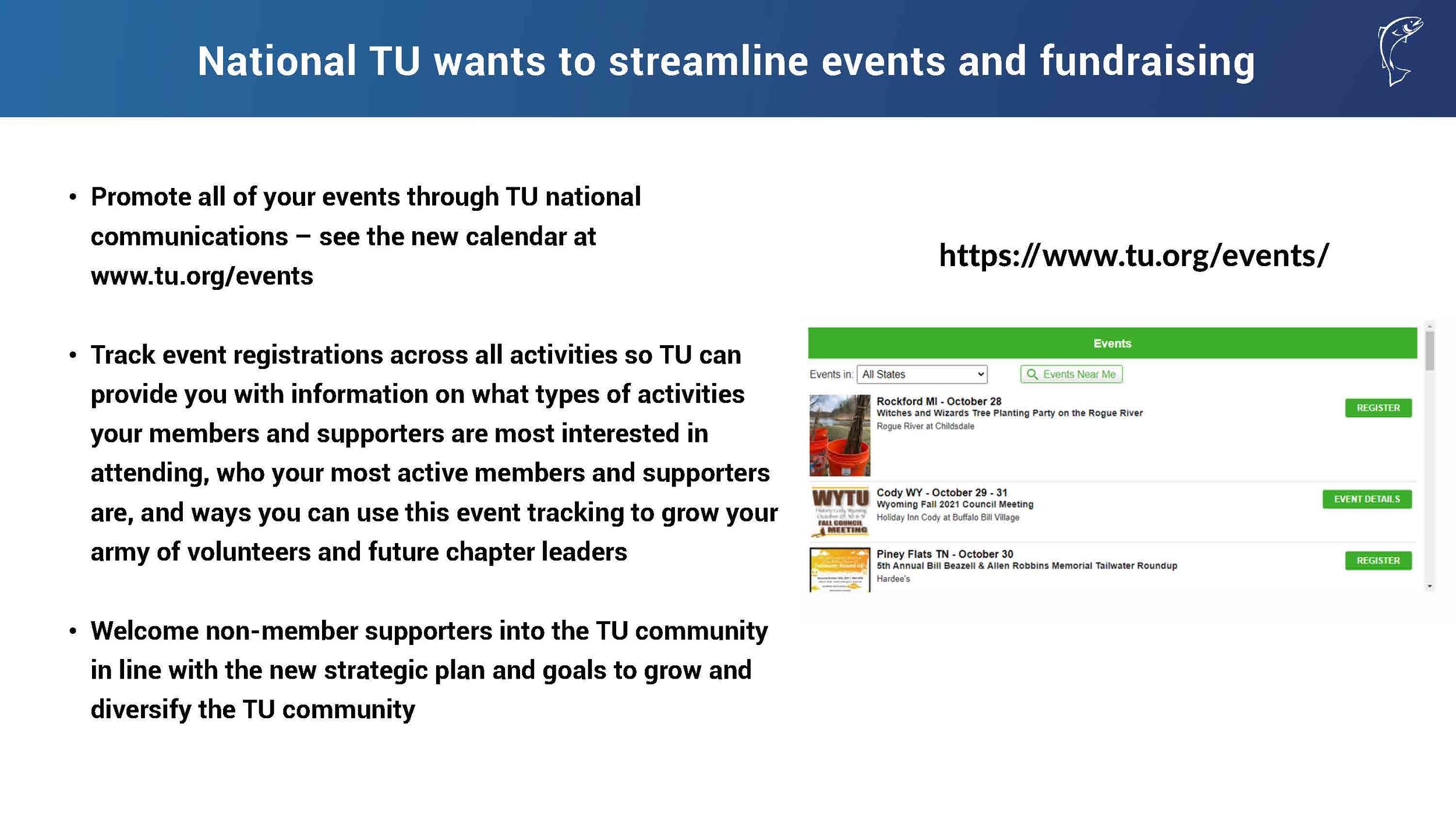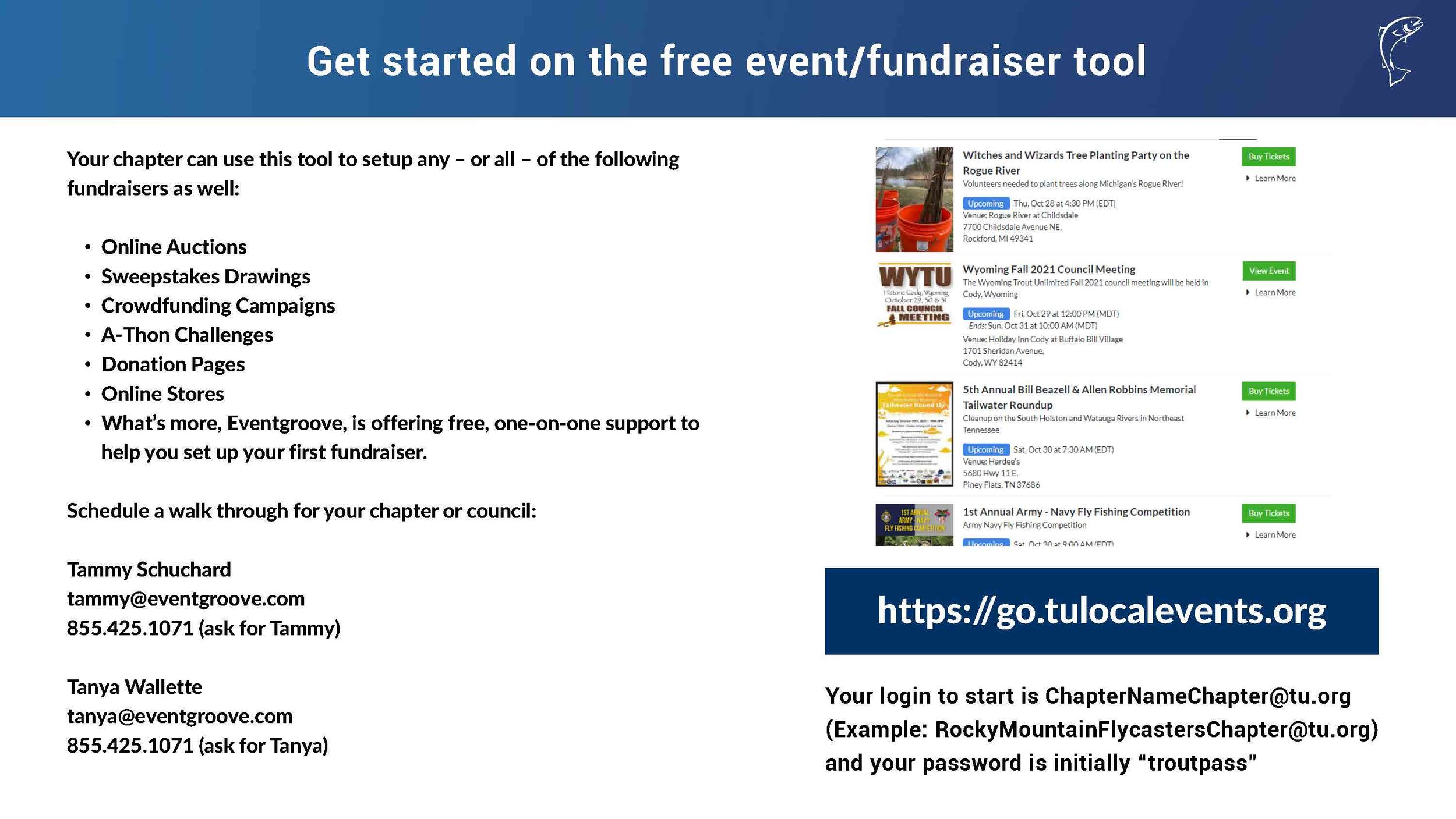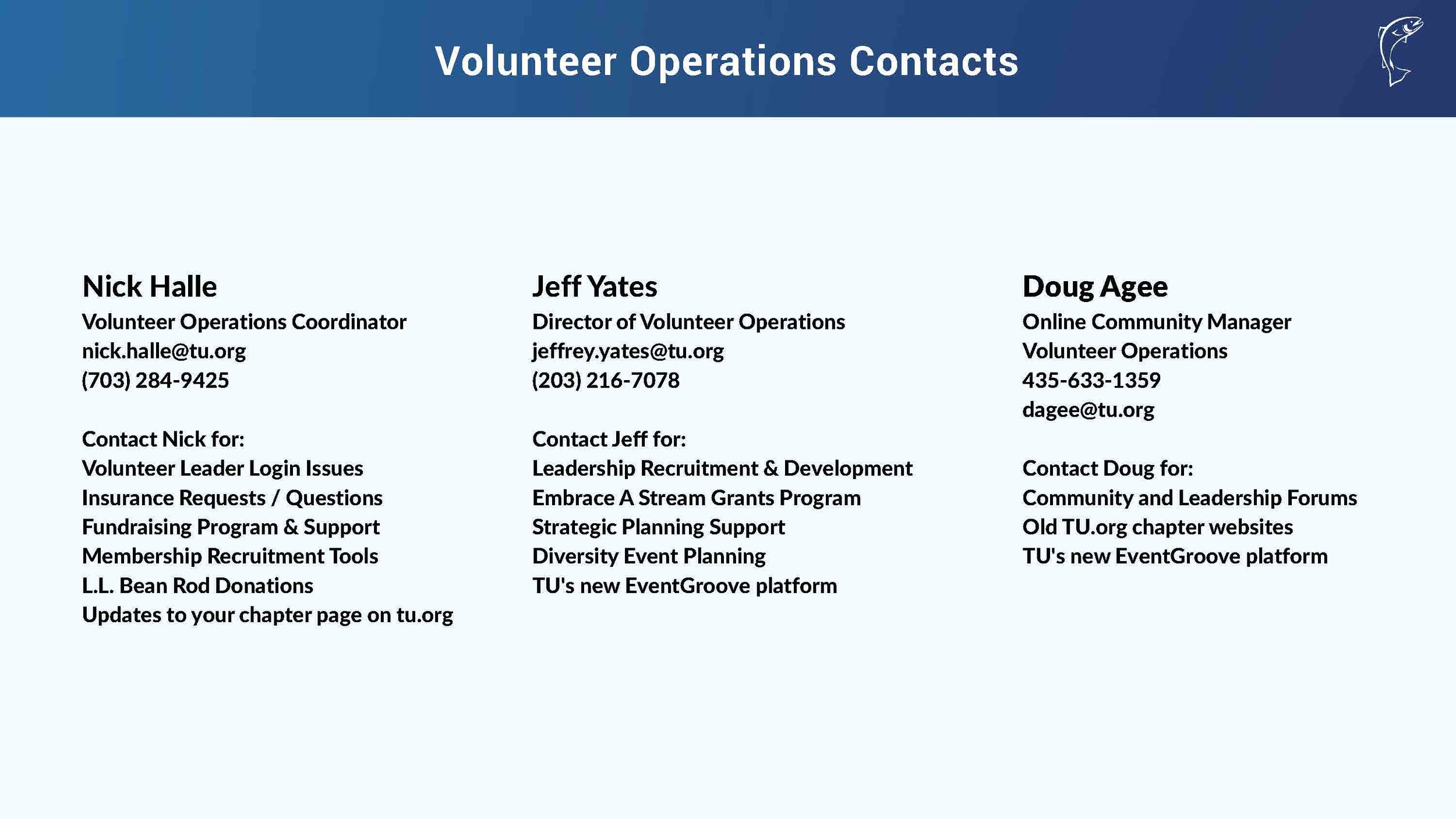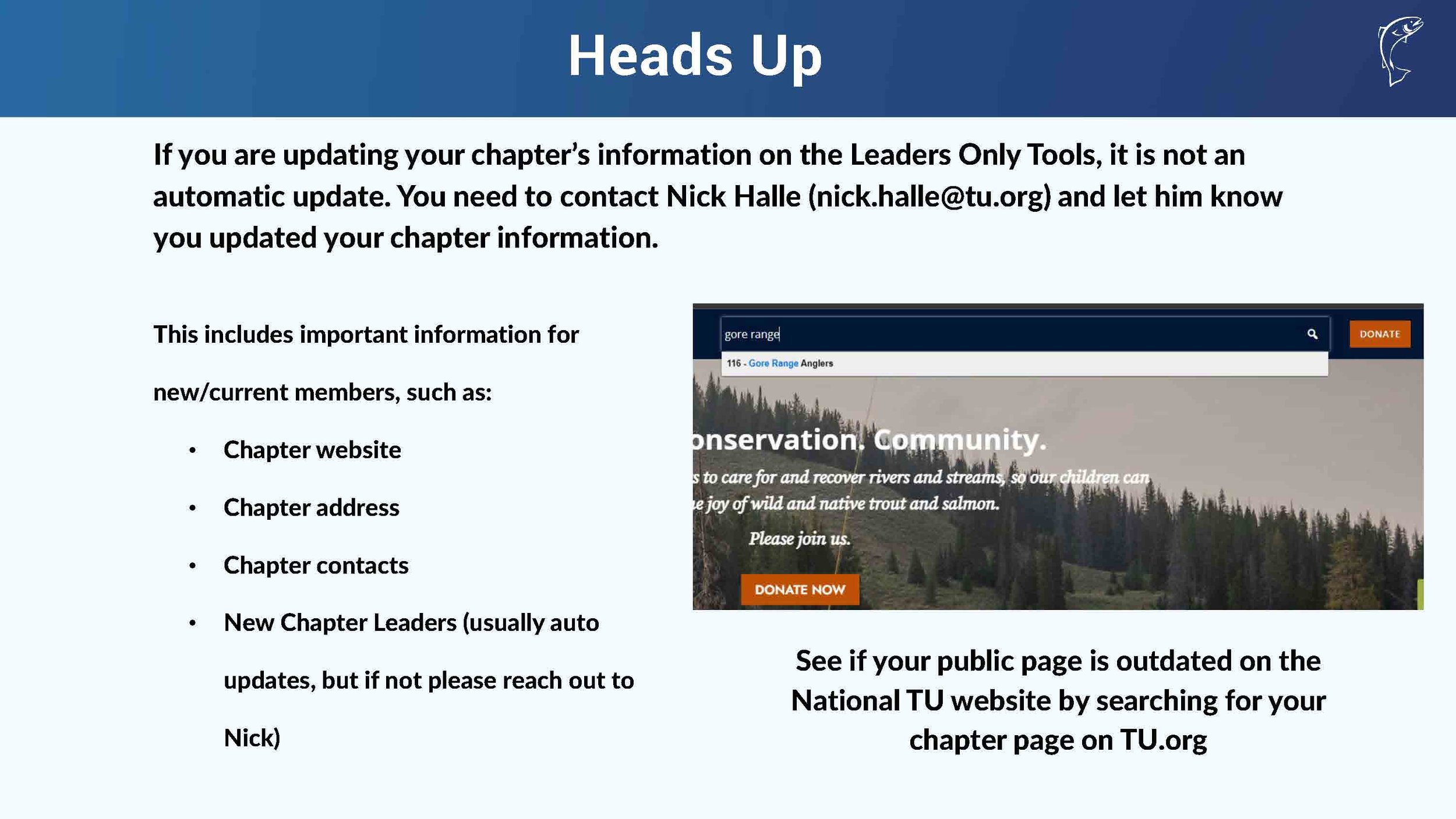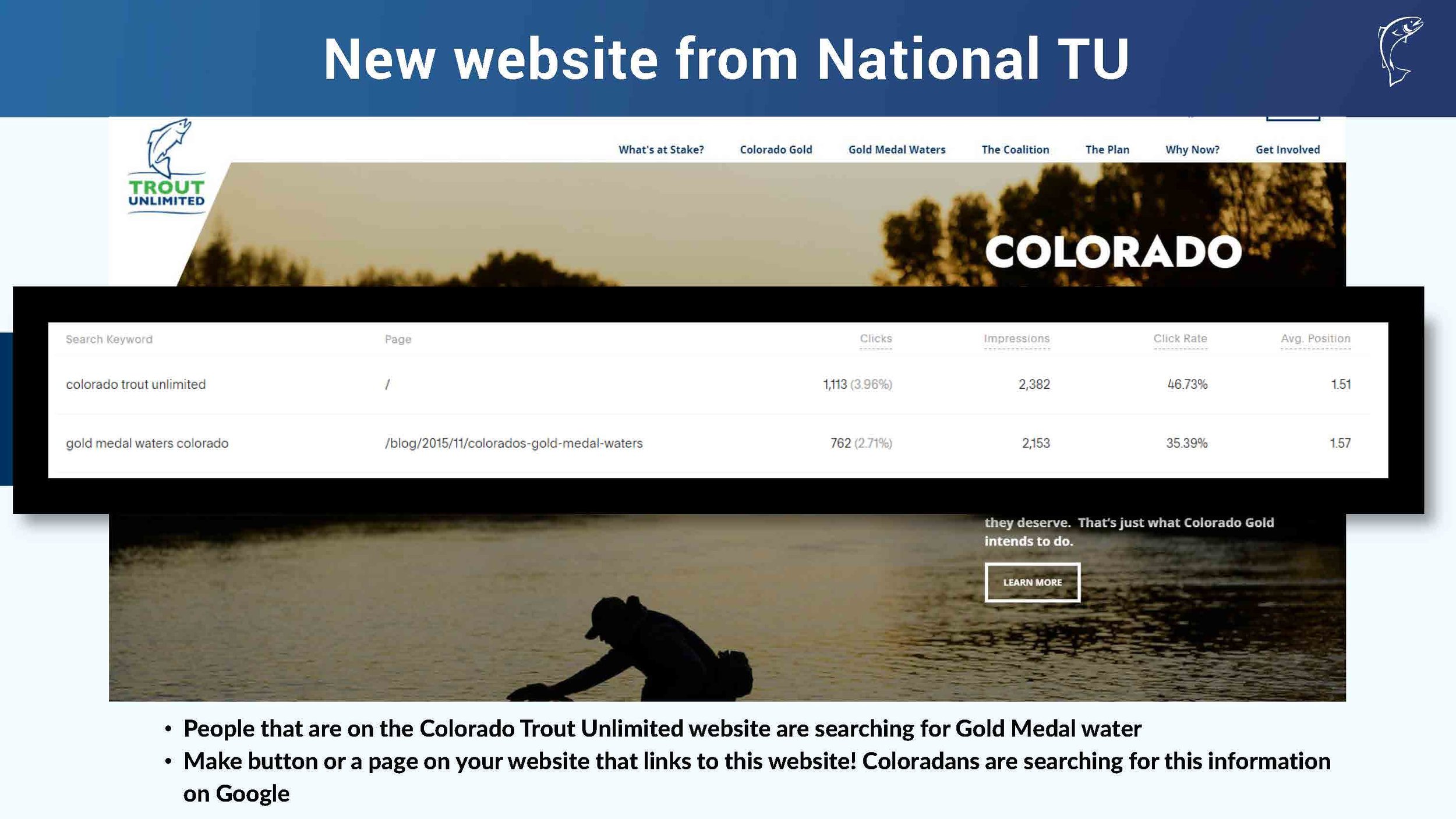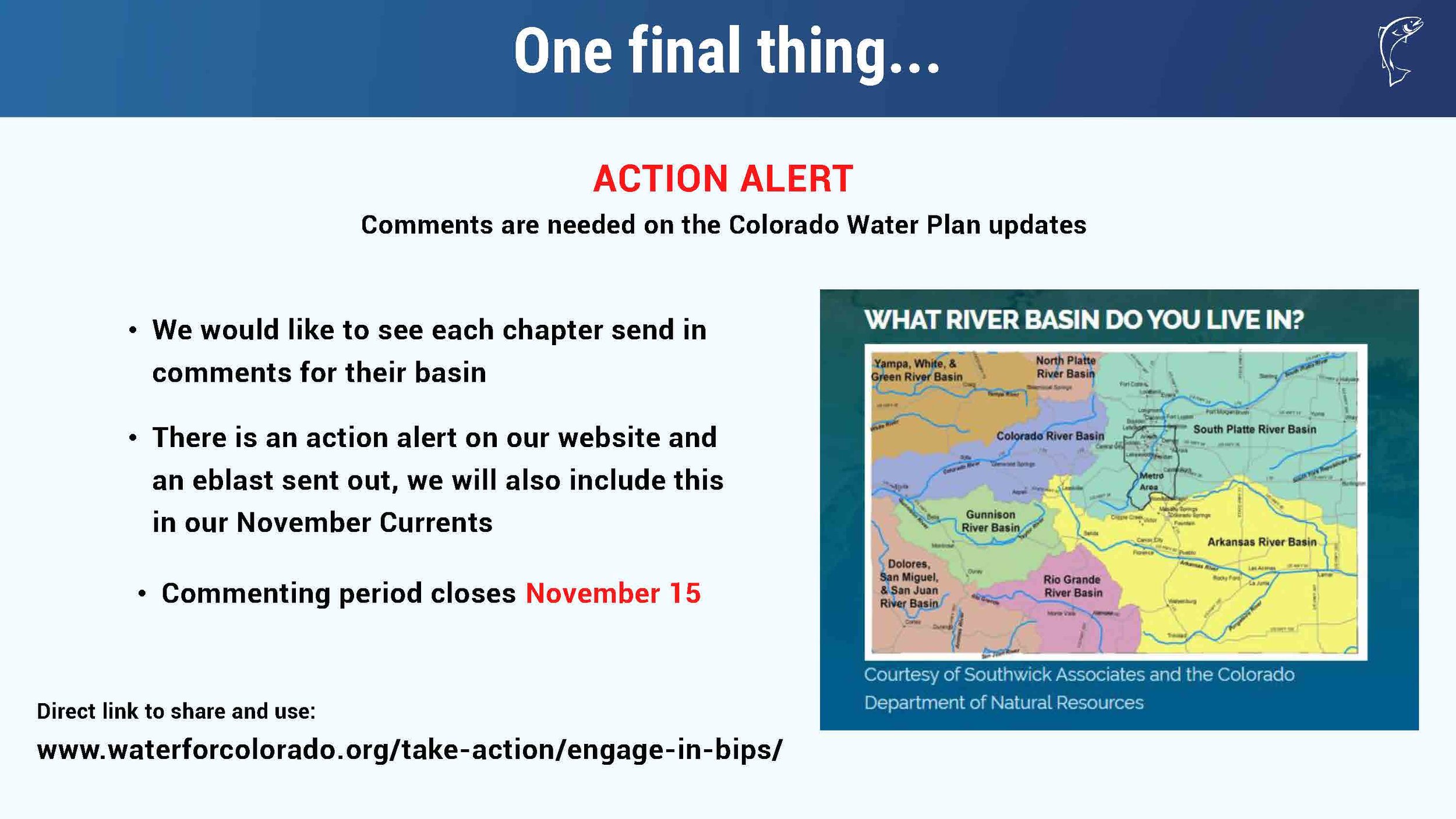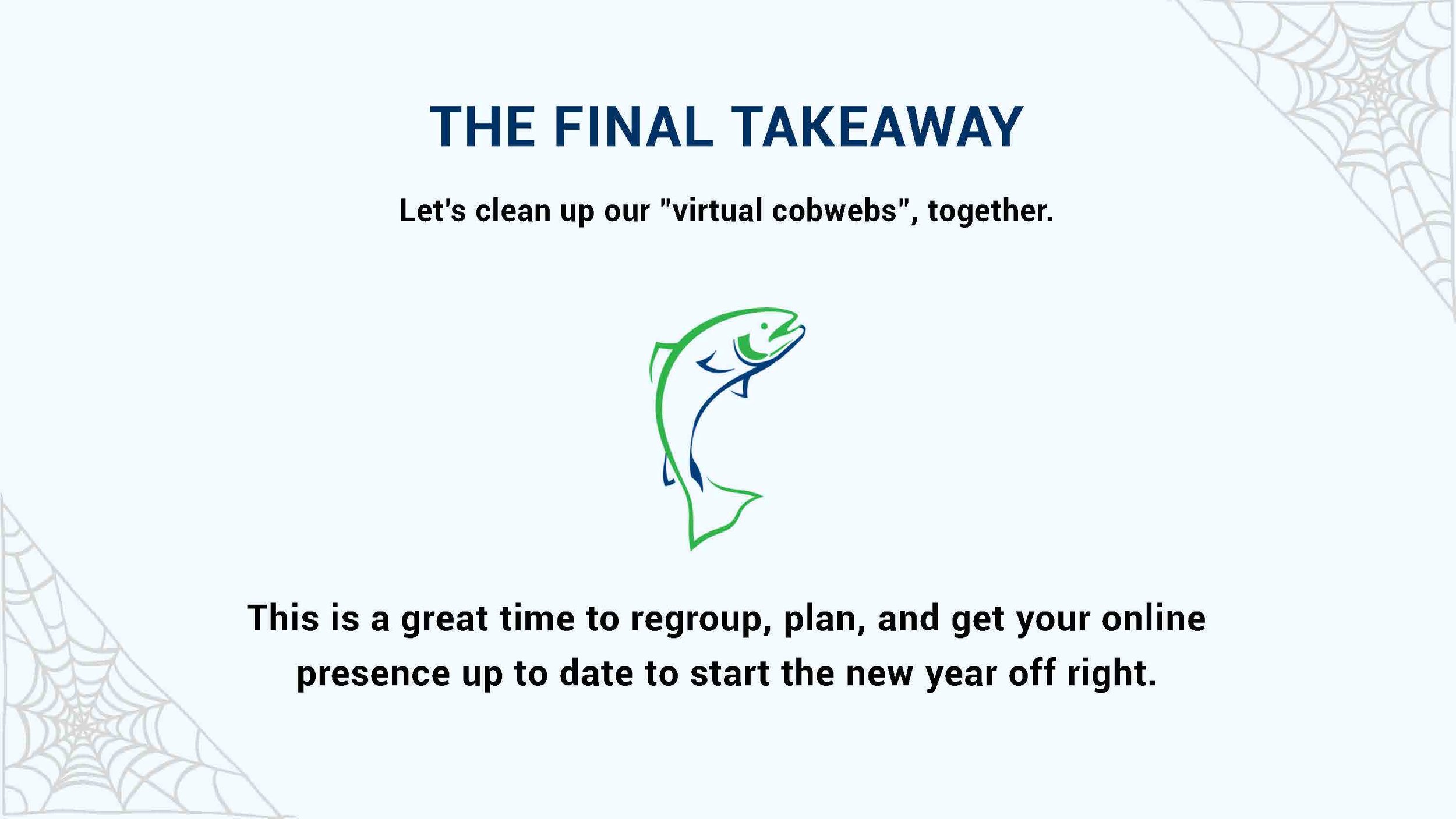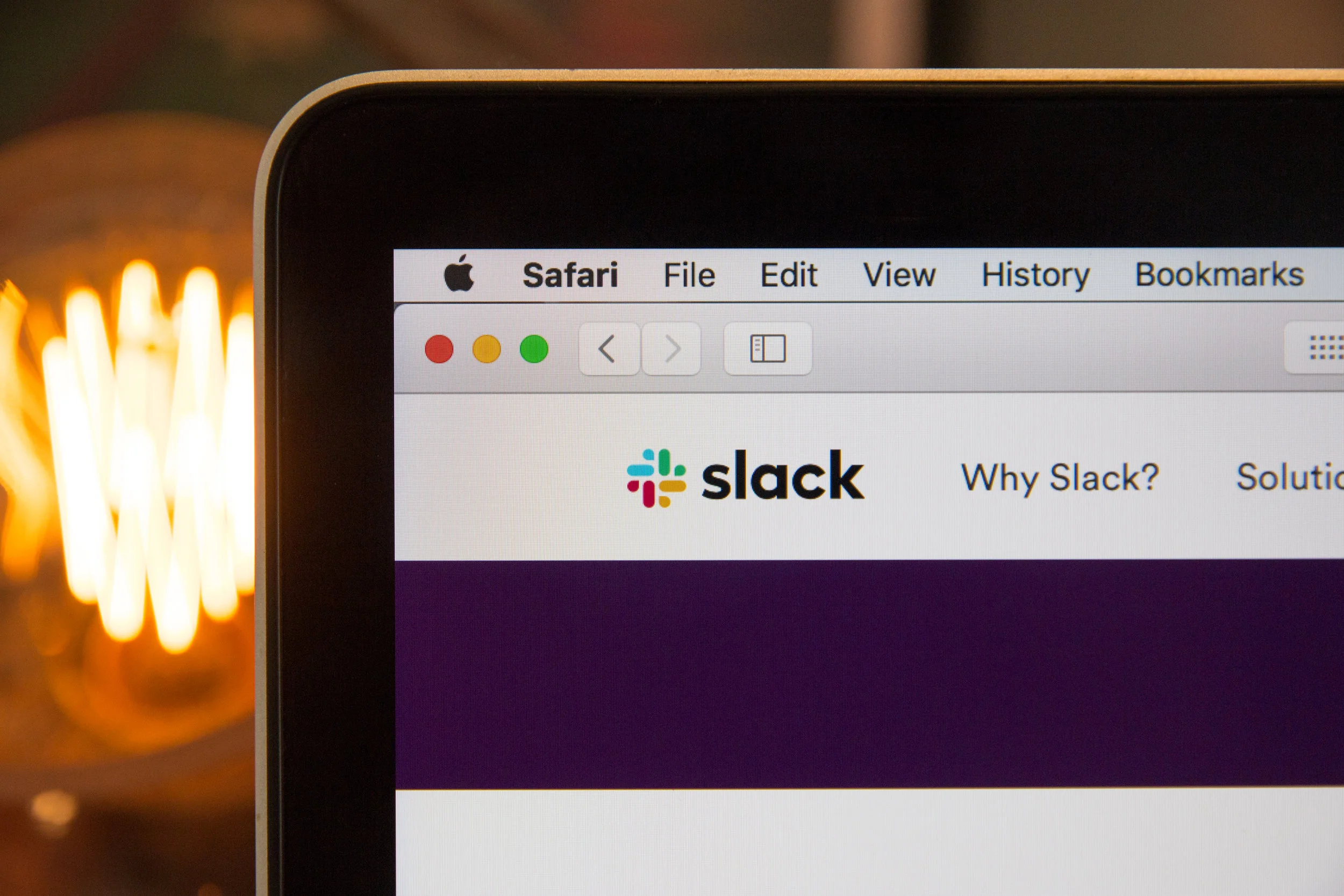Canva: Design, Schedule and Print
CTU utilizes a free online tool called Canva for a large portion of our print and online publications. It is an amazing tool and is easy to use if you know how to click, drag, and drop. Below are a handful of templates that CTU has created that can be used as is or a starting point to make it your own. We can’t recommend this multi-purpose design tool enough. It’s a MUST HAVE.
Use Canva to Elevate your Outreach by:
Creating a social media campaign and scheduling posts
Create an event flyer
Create a graphic for your email newsletter
Create a brochure or rack card to print out or publish digitally
Design postcards to print and mail to your members, or as an advocacy comment card to then mail
Design Facebook Ads for paid fundraising or raffles
Reimagine a text document into a visually appealing handout or infographic
Design presentations for a meeting
Design graphics for your website - banners, buttons, advertisements, etc.
Create animated gifs or videos for social media or website
Not sure where to start or how to what kind of outreach piece to create?
Canva also helps with giving you a place to get inspired on how to design a communication piece. See what’s possible here.
Video Tutorials
Get Started Now
Basic Canva is free to anyone who signs up, but as a nonprofit, you can get a free premium “Canva for Work” nonprofit version that can be shared with up to 10 people. Sign up for your free premium Canva account here. It’s worth it and will unlock all the tools you’ll need.
CTU’s Branding Basics
Blue: #003366
Green: #336633
Header Font: Lato Heavy
Subtitle Font: Cardo
Body Font: Arimo
CTu Designs You can Use
These templates are for your use to edit, change colors, copy, and manipulate. Please reach out to CTU if you are having trouble accessing these templates. They are templates of real pieces we have used that can inspire or be used as a basis for your chapter’s creation.
Fundraising Postcards (example Colorado Gives Day)
Bulk Printing
Canva also has a built in print shop, and you can order trifolds, postcards, etc right then there.
CTU has utilized Overnight Prints as a cheaper alternative for brochures, postcards, etc if you are looking for another alternative. You can simply download your designs from Canva and upload to Overnight Prints. This is for printing in the 100s-1000s amount, so not the best for small print jobs. They also offer direct-mailing services.
Royalty Free Stock Images and Clip Art
Need the perfect picture or clip art for your designs? Canva includes a lot of free design features (even more if you apply for the nonprofit premium account), but sometimes you need more. These two sites let you download and use their images for free (commercial and non-commercial). No crediting necessary.
TRout Unlimited’s Print Shop
Chapter leaders can also utilize templates from National Trout Unlimited through their own platform that features flyers, event tickets, and brochures that can be ordered.
Rosters and Emailing
What to expect below:
How to find and export your chapter’s membership rosters
How to send an email through TU’s built-in bulk mailer
Other 3rd-party platforms that your chapter might want to try if the TU one does not work for you
Rosters from National TU
First you will need to login to the Leaders Only Login (located at bottom of tu.org homepage). To access, you must be a member and someone else who already has access to the Chapter’s Leader’s Only page will need to add you to the “Role Leaders” section.
(!) If you cannot access your leaders login, try resetting your password and make sure the email matches the one your membership is registered to. If that does not work, please contact Nick Halle at National Trout Unlimited at nhalle@tu.org
To download your contact list, go to the top menu of the Leader’s Only page once you’re logged in and click “Council & Chapter Resources” and then you can see the full list of options available to you as a leader.
Bulk Emailing Platforms
TU’s Built-In Emailer (free)
Trout Unlimited provides chapters with a free bulk emailing tool that can be accessed when you login to the Leader’s Only Tools. The tool is very basic, but does eliminate the step of exporting and updating your lists to a third-party platform. The video below shows exactly how the platform works. This is a great option for chapters that have a limited budget and are not planning on sending out complicated (design-wise) emails.
3rd Party: VerticalResponse (free with paid options)
Nonprofit free accounts can send 10K emails/mo and store 40K contacts. PLEASE NOTE: If your chapter is right at the limit with not much “room to grow” (say 3-5K+ contacts already) or you want to send more emails per month now or in the future, you might want to look at other paid platforms for larger lists, which may end up being cheaper as you grow. For example, to send unlimited emails to 5K people on Vertical response, the price jumps to $55/mo and the next tier is unlimited emails for 10K people which is $83/mo. You can compare that pricing with the other paid options below or start planning to budget in growth past the free options.
This platform is worth trying out since it’s free for small to medium list sizes and offers easy block email design and list segmentation tools to manage your emails.
1. Submit application with chapter’s nonprofit details and newly created Vertical Response account.
3. Wait for email confirmation to activate account & login to begin building out your lists and email templates. Some features include:
Features with platform:
List segmentation
Email Automation
Drag-and-drop style editing
Track and manage unsubscribes
Newsletter Sign up pages
Create Landing pages for events, etc. with buttons to tickets
Create sign up popups for your website
Easy uploads and deduplication/record update
3rd Party: Mail Chimp (free with paid options)
Mailchimp is an industry standard email contact management system that works for many chapters already. It has great WordPress integrations and easy to use tools and email design.
1) Basic Free Plan– includes up to 2,000 contacts & 10,000 emails per month (meaning if your newsletter list is 2K large, you can send 5 emails to that full list per month)
2) Essentials Plan – based on number of contacts, includes up to 500,000 emails sends per month. Your plan can be cheaper! Mailchimp offers a 15% discount to the prices above to verified nonprofits – learn more here. Discounts have been shown bolded.
a. 500 contacts = ~$9.99/mo ($8.49/mo)
b. 1500 contacts = ~$19.99/mo ($16.99/mo)
c. 2500 contacts = ~$29.99/mo ($25.49/mo)
d. 5000 contacts = ~$49.99/mo ($42.49/mo)
e. 10,000 contacts = ~$74.99/mo ($63.75/mo)
Some features include:
Audiences
Audience Dashboard
Tags
Segmentation
Behavioral Targeting
Purchase Behavior
Marketing Engagement
Custom Event Data
All email templates
A/B testing
Custom branding
24/7 award-winning support
3rd Party: Constant Contact (paid)
Please check Constant Contact’s website for pricing and more information on tools included in their bulk email platform. Nonprofit discounts are available at 20% for 6 months and 30% off for 1 year. Some features include:
• Unlimited Emails
• Customizable Templates
• Branded or Industry Templates
• Contact List Import
• List-Building Tools & Welcome Email
• Pop-Up Forms
• Customizable
• List Segmentation
• Landing Pages
• Marketing Calendar
• Image Library
• Tracking & Reporting
• Mobile App
• Learning resources
• Automated Email Resend to Nonopeners
These are not all the options out there, but some that our chapters have found to work for them. Many of these platforms are free to use or try, so it’s worth having your designated volunteer to test out which one is easier to build emails and organize your lists.
From National TU:
The Leader’s Only Tools section of our website is dedicated to you, our volunteer leaders, and allows you to access rosters, print mailing labels, email your members, upload important documents, file your annual activity report, make chapter or leadership changes, as well as view and download various membership reports. If at any time you have questions or comments, please contact volunteer operations staff or your chapter or council leader. All tools and resources are now accessed from the top menu. As a Council Leader you will have access to your state Council and all associated Chapters. If you are a Chapter Leader you will have access to your chapter tools and resources only.
[VIDEOS] Google for Nonprofits: Skill Learning Series
Live with Google for Nonprofits continues in 2021! You can watch the first four episodes - which cover a range of topics like email management and digital skills training - on our YouTube Channel. Subscribe now to stay up to date on future shows and get your questions answered live.
Join Google every other Thursday for a live show with the Google for Nonprofits team. Each episode will cover a deep dive on a new topic, and they have time for live Q&A at the end.
Click here for Video Playlist
Setting up & Using Zoom for your Meetings or Virtual Events
Getting Started
Get yourself a free or paid account. Most chapters would want to have a paid account that you can share for scheduling meetings. Each paid account is only allowed one host/login, so make sure you have a strong password and carefully share it with your officers.
Right now, it looks like the annual Pro plan (starts at $149.90 /year/license) combined with the new user discount code: "New to Zoom? Sign up for a Pro Annual plan with ZOOMCARES today and enjoy an additional 20% discount". is the best deal for nonprofits.
If the price is too much, Google Meet is free for Google for Nonprofit users that allows up to 100 participants, and Microsoft teams is free for nonprofits and supports up to 250 participants. Each offer similar features, but not all the same features of Zoom. See what works for your needs, and it’s worth trying the free options first before jumping into a year license with Zoom.
Top 20 Zoom Questions and Tutorials - this is a great resource to answer some of the most common questions to joining meetings and virtual backgrounds.
Tools you can use in ZOOM (click each section for screenshots, videos, and more in-depth explanations of tools)
Zoom Pro includes free livestreaming to your Youtube or Facebook Page, but not at the same time. Make sure you set this up ahead of time by enabling Live Streaming in your account settings, and then making sure the option is allowed in your scheduled meeting.
Streaming allows participants to join your meeting via Zoom to view it or on one of your social media pages. During the live event, there will be an approximate 20-second delay between the actual Zoom Meeting or Webinar, and the Live stream.
Note: Those viewing on Youtube or Facebook can only comment via those platforms, and can not interact directly with other webinar attendees, the same goes for webinar attendees as well. You would need to have a tab open with that page to track comments there if needed.
Here is how to setup for Youtube LIVE
Here is how to setup for Facebook LIVE
Why would you want to livestream?
If you are expecting more than 100+ attendees, you could livestream to Youtube or FB and more people could watch with no limits by your Zoom Pro License.
If you are wanting to reach a more public audience and give watchers better accessibility to your content, streaming to Youtube or FB could allow speakers or presenters to join Zoom and everyone else would just need to tune into your page and not register or hunt down a join link. (less technical issues and managing attendees by the hosts) Both Youtube and FB send notifications to your followers or subscribers that you are live.
Streaming to FB or Youtube automatically records your video to your page and saves you a step of uploading it for others to watch later. This will increase engagement automatically since both platforms remind people when you are live or that you have a new video.
The polling feature for meetings allows you to create single choice or multiple choice polling questions for your meetings. You will be able to launch the poll during your meeting and gather the responses from your attendees. You also have the ability to download a report of polling during and after the meeting. Polls can also be conducted anonymously, if you do not wish to collect participant information with the poll results.
You can preset poll questions ahead of time with your scheduled meetings.
You can download a report of the poll results during and after the meeting. When viewing a report of the poll results, take note of these things:
If registration was turned on and the poll was not anonymous, it will list the participants' names and email addresses.
If registration was not on, the polling report will show the profile names of unauthenticated participants and the names and email addresses of authenticated participants.
If the poll was anonymous, it will show "anonymous" for the participants' names and email addresses.
Participants on the iOS or Android mobile app can use polling, but hosts need to be using the desktop client to manage polling.
Only the original meeting host can edit or add polls during a meeting. If the host or co-host role is transferred to another user, that user will only be able to launch polls already created.
You can only create a max of 25 polls for a single meeting.
If a poll is relaunched in a meeting, the poll report will only display the last poll occurrence. If you know you will need to launch the same poll twice and want both sets of data, consider creating a second poll with the same questions as the original to avoid re-launching.
Breakout rooms allow you to split your Zoom meeting in up to 50 separate sessions. The meeting host can choose to split the participants of the meeting into these separate sessions automatically or manually, or they can allow participants to select and enter breakout sessions as they please. The host can switch between sessions at any time.
Local and cloud recording allows you to record your meeting's video, audio, and chat text. Paid Zoom accounts have limited storage, and usually have room to store about 1-3 meetings (hour long) on one account’s cloud storage. You can download them from your cloud storage later and upload them to another platform on your website, Youtube, Vimeo, or Facebook. This will help create room.
If you record on your local machine, when the meeting ends or you as the host ends it, a popup will show up and start downloading your recording. After that, it will ask where you want to save the recording and then you can access the files it downloaded such as the chat, just audio, video, and anything else you selected in your account or meeting settings.
Scheduling a meeting that requires registration will allow participants register with their e-mail, name, other questions, and custom questions, allowing you to capture more information about your attendees. Once this is scheduled, you can manage your registrants, resend confirmation emails, and can also generate meeting registration reports if you want to download a list of people that registered.
Note: Participants joining meetings with registration must use the Zoom desktop client or mobile app. They will not be able to join using the web client.
Setting up registration is a great way to see how many people are attending, or it’s a private/paid event. This will also limit any chances of random attendees.
You cannot set up “bulk registration” for multi-meeting events like a symposium or conference. Each meeting will have it’s own registration page and attendees will have to register individually.
For CTU’s Rendezvous, we setup a digital signup form for the whole conference through our website to collect emails and contact. (You could do this through Google Forms for free or your own website’s platform). Then, we scheduled all our meetings and copied the join links into 1 follow-up email for all those that registered with access to all the meetings. This allowed us to let people register once rather than 10+ times and collect their contact info.
The only downside with this method, was that we couldn’t gauge ahead of time how many people were interested or planning on attending certain sessions. We had to wait and see what the attendance rate/views was after the fact. So, doing it that way has it’s pros and cons.
There are most likely other ways to do this, including other platforms built to better run a “webinar” series or conference, but this was what worked for us under our Zoom PRO license. Zoom does offer a webinar package upgrade, but it didn’t seem worth it to CTU at the time.
More help and resources
Support Forum - search for your question
Grant Opportunities
In addition to local fundraising efforts, grants are a great tool to support projects on the ground. Often times, they will need to be matched with outside cash and/or in-kind volunteer hours. If your chapter does not have the time or experience to manage grant applications, you can reach out to other local non-profits, governments, or land managment agencies in your area. You can also contact Colorado TU staff to help coordinate an application (contact: Dan Omasta, domasta@tu.org). Below is a list of grant opportunities organized by category. We will try to update this list as often as possible, but if you find grant resources not included on this list, please share!
Conservation Grants
Colorado’s Water Plan Grants - Colorado Water Conservation Board
Application Deadline: February 1 and August 1
Water Plan Grant program funding categories include:
Development of additional storage, artificial recharge into aquifers, and dredging existing reservoirs to restore the reservoirs’ full decreed storage capacity for multi-beneficial projects and those projects identified in basin implementation plans to address the water supply and demand gap.
Technical assistance, project, or program funding for agricultural projects.
Long-term strategies for conservation, land use, and drought planning.
Water education, outreach, and innovation efforts.
Environmental and recreational projects.
Water Supply and Reserve Fund Grants - Colorado Water Conservation Board
Application Deadline: Rotating, based on local Basin Roundtable
The WSRF Program provides grants and loans to assist Colorado water users in addressing their critical water supply issues and interests. The funds help eligible entities complete water activities, which may include competitive grants for:
Technical assistance regarding permitting, feasibility studies and environmental compliance;
Studies or analysis of structural, nonstructural, consumptive and nonconsumptive water needs, projects or activities; and
Structural and nonstructural water projects or activities.
Colorado Watershed Restoration Grants - Colorado Water Conservation Board
Application Deadline: 1st Thursday in November
The Program provides grants for watershed/stream restoration, flood mitigation, and stream management projects throughout our State.
Fish and Wildlife Resources Fund Grants - Colorado Water Conservation Board
Application Deadline: Open, Contact Chris Sturm at CWCB
How the money can be used (applicant must be a water structure owner, or CWCB):
The appropriation of water rights or the acquisition of water rights to preserve or improve the natural environment to a reasonable degree to mitigate the impact of an existing water facility. All acquisitions or appropriations must be in compliance with instream flow rules and state water laws.
River restoration feasibility studies and construction projects designed to directly mitigate or significantly improve the environmental impacts of existing water facilities.
An appropriate combination of river restoration and water rights acquisition or appropriation.
Fishing is Fun Program - Colorado Parks and Wildlife
Application Deadline: late-February (RFP open in November)
Among the types of projects supported through Fishing Is Fun are stream and river habitat improvements, access improvements, perpetual easements for public access, pond and lake habitat improvements, fish retention structures, development of new fishing ponds, and amenity improvements such as shade shelters, benches and restrooms.
Colorado Wildlife Habitat Program - Colorado Parks and Wildlife
Application Deadline: Mid-May
The statewide Colorado Wildlife Habitat Program (CWHP) offers opportunities for private landowners to voluntarily protect important wildlife habitat, provide wildlife-related recreational access to the public, and, if appropriate, sell their property to CPW.
Colorado Healthy Rivers Fund - Colorado Watershed Assembly
Application Deadline: Fall 2020
Two categories of grants will be available under the Colorado Healthy Rivers Fund program: (1) Project Grants, and (2) Planning Grants. Recognizing that good planning is a critical aspect of any project, the goal of the Commission and Board is the implementation of on-the-ground projects to restore and protect the lands and natural resources within Colorado watersheds. Watershed restoration or protection plans and projects can be very costly, and this grant can be used as matching money for larger grants or grants that need non-federal match. Grants can be used in multi-objective projects when multiple partners and funding sources need to be managed.
Five Star and Urban Waters Restoration Grant Program - National Fish and Wildlife Foundation
Application Deadline: April
The Five Star and Urban Waters Restoration Program seeks to develop nation-wide-community stewardship of local natural resources, preserving these resources for future generations and enhancing habitat for local wildlife. Grants seek to address water quality issues in priority watersheds, such as erosion due to unstable streambanks, pollution from stormwater runoff, and degraded shorelines caused by development.
RESTORE Colorado Grant Program - National Fish and Wildlife Foundation
Application Deadline: April
Restoration and Stewardship of Outdoor Resources (RESTORE) Colorado funds at-scale habitat restoration, expansion and improvement projects across priority landscapes including:
• River corridors, riparian areas and wetlands
• Eastern Colorado grasslands
• Sagebrush
• Big game winter range and migration routes
• Forestland projects in specific geographies
Native Trout
Bring Back the Natives Grant - National Fish and Wildlife Foundation
Application Deadline: July 30, 2020
Bring Back the Natives invests in conservation activities that restore, protect and enhance native populations of sensitive or listed fish species across the United States, especially in areas on or adjacent to federal agency lands.
Small Grant Program - Western Native Trout Initiative
Application Deadline: April 2021
The purpose of the Western Native Trout Initiative’s Small Grants Program is to provide a source of funding to organizations that desire to become involved in the conservation (protection, restoration and recovery) of western native trout at the local level. The small project funding program specifically supports collaborative approaches and partnerships involved in local efforts or community-based programs that provide for outreach or educational activities, volunteer engagement opportunities, or project design/monitoring activities that contribute to the Initiative’s efforts to conserve western native trout.
Large Grant Program - Western Native Trout Initiative
Application Deadline: October
As a National Fish Habitat Partnership, WNTI’s #1 priority is the protection and restoration of habitat for western native trout and char species. Under this broad priority, we consider actions that achieve the following to be our highest priority:
A. Actions that provide long-term protection of intact and healthy aquatic ecosystems that support priority populations.
B. Restoration projects. Priorities are (in this order):
Actions that protect or enhance multiple populations.
Actions that provide immediate benefits to enhancing the viability of priority populations (e.g. restoring habitat connectivity where populations are isolated or threatened).
Actions that support conservation of unique and rare functioning habitat, habitat diversity, life histories and genetic attributes.
Actions that provide critical information needed for assessing success and making adaptive management decisions.
Other Grants
Local banks and businesses
Community Foundations
Board Leadership Position Descriptions
There are many different roles within TU chapter organizations - and many of those same roles look different depending on each chapter’s situation (location, membership size, board size, etc.). Colorado TU has developed an adapted list of board position descriptions with active links to the resources that each person will need to be successful. Click the button below to access the various leader position descriptions and associated resources. You can also find more information for certain roles and committees on the national TU Tacklebox.
Online Raffle Guidelines for Chapters
This guide is can help your chapter prepare, submit, and run an online raffle through your Colorado Raffle License. Below you will see a preview of the guide and a link to download. The guide is only 4 pages long and covers topics such as:
The basics in starting a raffle
What to prepare for online sales
Sample Raffle Rules language you can adapt from
Possible Online Sales Processors and
Where to promote your raffle online.
Preview of page 1/4 of the guide.
2019 Rendezvous Materials & Presentations
Speakers at our annual Rendezvous conferences have graciously agreed to make their presentations available for download. By downloading any of this material, you are explicitly agreeing to appropriately credit the speaker for his/her contribution. The sessions are listed in chronological order.
2019 Rendezvous session presentations and materials (Click here)
Engaging Veterans and First Responders
The Veterans Service Partnership (VSP) is an initiative of TU’s to serve veterans, active duty military and their families by engaging them through the recreational therapy of angling and with the sustaining support of the TU community. Our goals are to bring the full weight of TU’s 300,000 members and supporters to deploy across the nation engaging and supporting local military and veteran families through angling and community.
This program has recently evolved to include first responders and their families, as well as essential workers employed during the 2020 COVID-19 pandemic.
Not only do military and first responders benefit from the recreation and therapy of angling, they also bring diversity and strong leadership experience to their local chapters! Check out the resources and ideas below to see how your chapter can strengthen its involvement with the “Red, White, Blue, and Green” communities in your area.
RESOURCES FOR CHAPTER LEADERS
National TU VSP Program Website (Includes links to complimentary membership, partnerships, etc.)
CTU “Happy Hour” Webinar Recording: Engaging Veterans and First Responders in Colorado
VSP Program PowerPoint Presentation
TU Veteran, Active Military, and First Responder Free Membership Form
IDEAS FOR CHAPTERS
Military service members and the first responders provide a strong work ethic and leadership drive for chapters. These communities also benefit heavily from the relationships and therapy that angling and chapters provide. Here are some quick ideas for ways that your chapter can support and engage service members and first responders in your area:
Community-Building Events for members and their families:
BBQs and informal get-togethers
Fishing clinic or trips
First Responder appreciation night/BBQ
Conservation Project
Collaboration project with local fire/police station, ROTC, military base, etc.
In Colorado, we have a strong military and first responder community. Check out the VSP Power Point Presentation for resources/links that connect you to specific groups. Also consider reaching out to your local search and rescue, wildland fire crews, volunteer fire departments, and others. Don’t forget to invite their families as well!
For questions, please contact Mike Banaszewski (TU VPS Director) at: Mike.Banaszewski@tu.org
Going Virtual
Membership Surveys
Whether your chapter is updating its strategic plan and looking for new focus areas, trying to increase member engagement, or recruiting new leaders on the board, a membership survey can be a very useful tool. Below you will find a list of survey strategies, best practices, and uses by TU chapters. This is a simple and effective way to engage local members in chapter functions and conservation in our watershed!
Why Use a Membership Survey? - Ideas from Chapters
Surveys, when done right, can provide a lot of useful information to chapters. Below are a few ways that TU and chapters have utilized surveys to engage members and advance their mission:
Gauging interests from members (including speaker topics, events, methods of communications, etc.)
Identifying projects - TU members are on the water a lot, use them as a resource to identify areas of conservation need.
Recruiting new leaders - when a member responds to a survey about what projects they would like to see the chapter take on in the watershed, they have taken an important step as a local TU advocate. Use survey responses to create a list of potential leaders who care about specific topics and engage them in a way that offers an opportunity for them to make a difference.
Tips for effective TU Member Surveys
Use an online platform like Survey Monkey or Google Forms to create free online surveys. Send the link in your regular membership communications, as well as a specific email blast to your membership.
Offering a prize drawing for completed survey responses can boost your overall response rate. A donated reel/rod, some hand-tied flies, or a gift certificate to a local restaurant can be great incentives.
Make sure that every question is necessary. Avoid lengthy surveys - short and simple is best (try to keep it to 5-10 questions).
Try to incorporate response scales when appropriate (1-5 rankings, check-boxes ).
Follow up! In your next email to members after the survey is complete, share your results and make a plan for how your chapter will be working on those issues. This is a good time to solicit volunteer help from people who are interested. Also, reach out directly to survey respondents and offer a way for them to get involved on the issues they identified. Some chapters have an informal meet-and-greet with the board to discuss the results.
Types of Questions
There are many different issues that a survey could address - from conservation issues on a specific reach of river to general chapter interests. Work with your survey team to identify what questions/answers would help your chapter move forward on its objectives. Some types of questions include:
Engagement
How often do you read chapter emails? What is your preferred method of communication? What method of communication do you see chapter information the most (Facebook, Instagram, emails, website, etc.)?
What types of chapter events would you be interested in participating in? (checkbox options: film screenings, youth outings, trash clean-ups, etc.)
What types of speakers or presentations would you be most interested in (checkbox options)
How engaged are you with TU issues? Would you be interested in becoming more involved with the local TU chapter?
What factors limit your ability to participate at local TU chapter events? (checkbox options: time of day, work, family responsibilities, travel, non-resident, etc.)
Conservation
What is your overall satisfaction with the quality of fishing on Reach A? (1-5)
What is your overall satisfaction with the amount of public access on Reach A? (1-5)
Are there water quality or other environmental issues that you have seen in the watershed (or on Reach A) that you would like TU to work on? Please describe the issue and reach.
Would you be interested in volunteering on the following kinds of conservation projects: (checkbox list: native trout stocking, willow planting, trash-clean-up, youth projects, etc.)
General Membership Questions
Why did you become a TU member?
What is your level of awareness regarding TU projects in the watershed?
How often do you participate in local chapter events?
Why would you choose to renew or not renew your membership?
Would your business be interested in partnering with the local TU chapter?
Would you be interested in working with the local TU chapter board to implement projects in the area?
Framing the Survey
The local TU chapter is updating its strategic plan and needs your input
The local TU chapter is finding new ways to connect local members and wants your ideas for events and ways to get involved
The local TU chapter is working on Issue X and needs your feedback on potential solutions.
Survey Timeline
Work with team to identify survey objectives and scope questions accordingly
Create survey and marketing materials. Procure any drawing prize if necessary.
Create and “end date” for the survey to help people know when they need to respond by. Most surveys could be conducted over a 2-week to 2-month timeframe.
Advertise the survey through your chapter’s online communications (email blast, link in monthly newsletters, social media, public media - if appropriate).
Collect survey responses, analyze data, create action plan for chapter based on results
Report results and action plan to members. Engage survey respondents when feasible.
These are just a few different types of questions that your chapter can use based on it’s goals for outreach. You can always send multiple surveys throughout the year, so you don’t have to fit it all into one.
For questions or guidance, please feel free to reach out to Dan Omasta (domasta@tu.org).
2020 Boat Raffle Promo Materials
If your chapter would like to help promote the CTU 2020 Drift Boat raffle, you can find all the materials including images and text by clicking the button below.
Chapter Planning Resources
Strategic Planning For Chapters
Strategic planning is not just for large non-profits or companies. It is a crucial process for maximizing your effectiveness as an organization, preparing for the future, and recruiting the next generation of leaders to your board. Many TU chapters engage in some level of annual planning to identify projects, funding needs, and engagement opportunities. Check out the following resources to help your planning process and feel free to reach out to CTU staff Dan Omasta (domasta@tu.org) if you need further support.
Chapter SWOT Exercise
A great first step for any chapter to take in the planning process is a SWOT Analysis (Strengths, Weaknesses, Opportunities, and Threats). Before a planning meeting, have your board and chapter leaders fill out this survey that highlights the critical things your organization does/doesn’t do well. From there, you can craft annual goals to maximize your skills in certain areas and work on tackling the challenges to future success. Be honest about your answers and plan to discuss the results as a group. Make sure that your goals for the year extend beyond conservation projects/programs and include dedicated efforts to deal with the identified weaknesses or perceived opportunities/threats.
Chapter Goals
The next step in the planning process is to identify SMART Goals (Specific, Measurable, Achievable, Relevant, Timely). Identify both short-term and long-term goals among the board and select the ones that are most agreed upon to work on in the coming year. Don’t forget that tackling perceived challenges can also be included in those goals (i.e. finding a communications chair, increasing engagement, etc.). Make sure that your goals and actions for the year are within the capacity of your team to manage and build on the results of the SWOT exercise!
Succession Planning
Succession planning is a critical step in the planning process. Your chapter can have a robust board or group of dedicated volunteers now, but what happens when they leave? Life happens, people move on, and it is critical that you protect the legacy of your chapter and all that you have accomplished with a specific and regularly-updated strategic succession plan. As a chapter board, you need to feel comfortable talking openly about who is replacing the current president when his/her term expires - or acknowledge gaps in certain positions that need to be filled. As a group, take time to generate a list of needed positions, skills, and candidates. Begin to develop board leaders from your volunteer or member base and make sure that everyone is on the same page about leadership roles/needs.
Professional Facilitation
Whether your chapter is new to the strategic planning process or has a regularly-updated plan, consider hiring a professional planning facilitator. These people are trained to maximize planning effectiveness and ensure that critical issues are not overlooked. The Colorado TU Council is currently developing a matching fund program to help pay for the costs of professional facilitation. For more information, please contact Dan Omasta (domasta@tu.org).
Free online tools your chapter needs
Headwaters Youth Program
Short information packet on Colorado Trout Unlimited’s Headwaters Youth Program
Graphic showing CTU’s Stream of Engagement
CTU's River Conservation and Fly Fishing Youth Camp
TU Teen LIVE
TU Teen LIVE - A five week virtual camp experience beginning in June 2020.
Wednesday, June 10, 2020
Session One: Introduction to TU Teen LIVE
Wednesday, June 17, 2020
Session Two: Exploring Colorado Watersheds
Wednesday, June 24, 2020
Session Three: Native Species Conservation
Wednesday, July 1, 2020
Session Four: Macroinvertebrates and Fly Selection
Wednesday, July 8, 2020
Session Five: Exploring Conservation and Fly Fishing Related Careers
Use these outreach materials to advertise for TU Teen LIVE on your chapter’s social media —
TU Teen LIVE Flyer
TU Teen LIVE Facebook Cover
TU Teen LIVE Facebook Cover - Less Words
TU Teen LIVE Facebook Post
TU Teen LIVE Facebook Post - Less Words
TU Teen LIVE Instagram Post
TU Teen LIVE Instagram Story
Registration Link - https://coloradotu.salsalabs.org/coloradotuteenlive
CAMP 2020 RESOURCES
HIGH COUNTRY ANGLER - YOUTH CAMP
STREAM Girls
What you will find in this document
Note: Do not download. Access this document via this page because the manual is going to be consistently updating and changing. You will be notified of any significant changes to the program/process.
Table of Contents:
-What is STREAM Girls?
-Activity Descriptions
-Equipment
-Chapter Information: Partnership Overview, Equipment Kit, Remaining Costs, Volunteer Pool, Event Checklist
-Colorado Trout Unlimited Resources: Sample Event Plan, Sample 1-Day Schedule, Sample STREAM Girls Event Flyer, Girl Scout Evaluation, Volunteer Evaluation, Girl Scout Packing List, STREAM Girls Safety Notes, CTU Photo Waiver, GSCO Photo Release, Trout Unlimited Youth Liability Waiver, Trout Unlimited Adult Liability Waiver, Emergency Contact Form
-National Trout Unlimited Resources: STREAM Girls Volunteer Guide, STREAM Girls Training Webinar, Dichotomous Key, STREAM Girls Patch Design, Shipwreck Beads, STREAM Girls Promo Video, STREAM Girls Instructional/Promo Video, Bulk Youth Membership Form, One-Page Reference Sheet, STREAM Girls Field Handbook, Certificate of Achievement, Patch Ordering Information
webinar: STREAM Girls - How your chapter can host event in your community
Trout in the Classroom (TIC)
Trout in the classroom virtual workshop 2020
Use the following resources to advertise through your chapter’s social media for the Trout in the Classroom Virtual Workshop on Monday, June 15, 2020 from 12:30 p.m. - 3:30 p.m.
Link to register: https://coloradotu.salsalabs.org/ticworkshop2020
TIC Virtual Workshop 2020 Flyer
TIC Virtual Workshop 2020 Facebook Post
TIC Virtual Workshop 2020 Facebook Post (less words)
TIC Virtual Workshop 2020 Instagram Post
TIC Virtual Workshop 2020 Instagram Post (less words)
TIC Virtual Workshop 2020 Instagram Story
TIC Virtual Workshop 2020 Instagram Story (less words)
program manual
Note: Do not download. Access this document via this page because the manual is going to be consistently updating and changing. You will be notified of any significant changes to the program/process.
Table of Contents:
-What is Colorado Trout Unlimited?
-What is Trout in the Classroom?
-Objectives and Model of TIC
-Roles & Responsibilities
-Teacher Information: Teacher Timeline, Important Contacts, Ordering Equipment, Equipment List, Equipment Set-up, Start Up Timeline, Ordering Eggs/Food, Egg Maintenance, Trout and Tank Care, Feeding Guidelines, Vacation Planning, Ammonia and Trout, Chiller Maintenance, Filter Cleaning, Nitrogen Cycle, Dissolved Oxygen, Water Hardness, Sampling/Testing, Trout Release/Alternate Options, End of Year Clean Up, FAQs, Lesson Plans, Complementary Programs, Web Resources, Library, State Resources, Potential Funders
-Chapter Information: Chapter Timeline, How to Support a TIC Program, Program Resources
program info packet
Note: Do not download. Access this document via this page because the manual is going to be consistently updating and changing. You will be notified of any significant changes to the program/process.
Table of Contents:
-Overview
-General Timeline
-Equipment
-Testing Requirements
-Next Steps