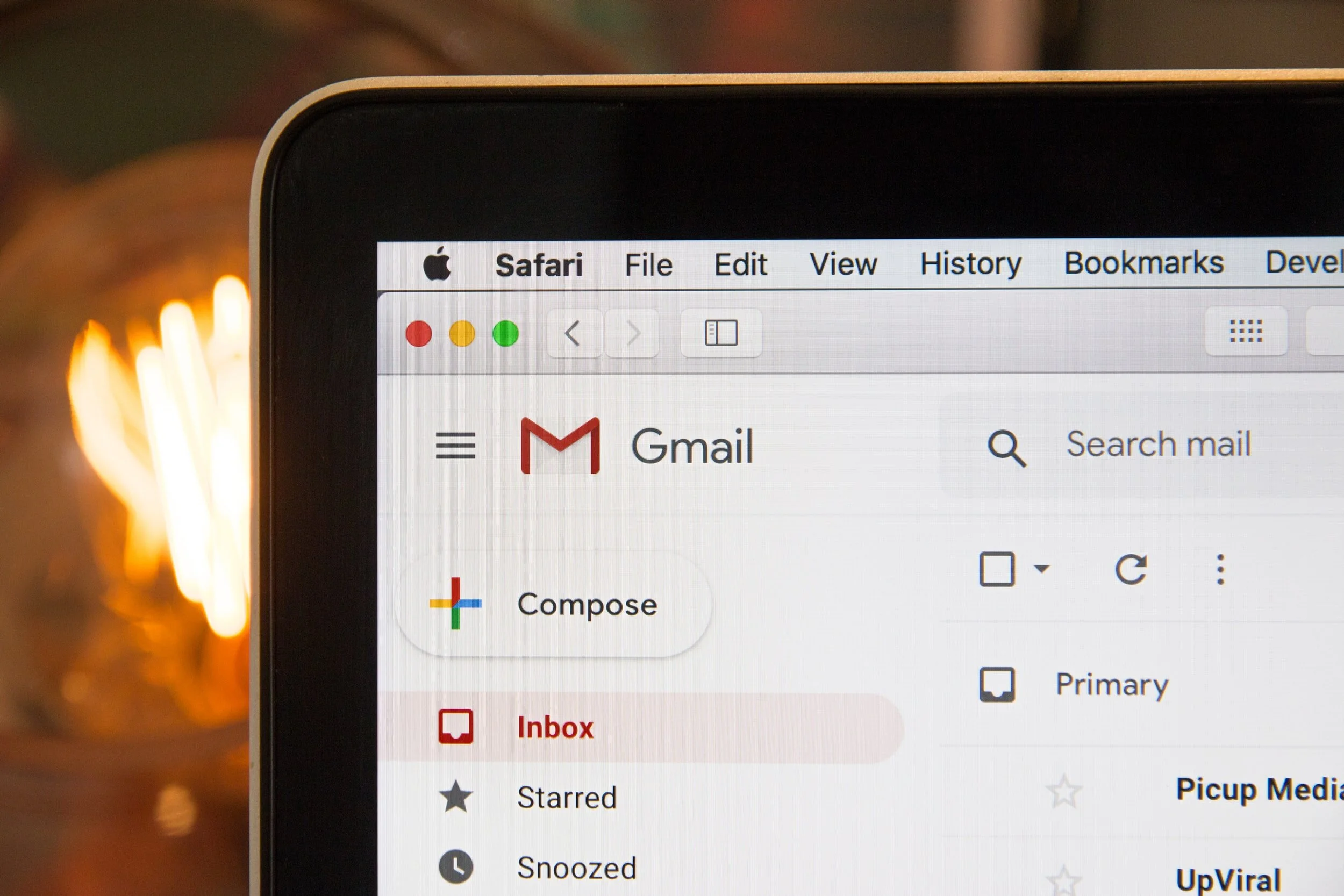What to expect below:
How to find and export your chapter’s membership rosters
How to send an email through TU’s built-in bulk mailer
Other 3rd-party platforms that your chapter might want to try if the TU one does not work for you
Rosters from National TU
First you will need to login to the Leaders Only Login (located at bottom of tu.org homepage). To access, you must be a member and someone else who already has access to the Chapter’s Leader’s Only page will need to add you to the “Role Leaders” section.
(!) If you cannot access your leaders login, try resetting your password and make sure the email matches the one your membership is registered to. If that does not work, please contact Nick Halle at National Trout Unlimited at nhalle@tu.org
To download your contact list, go to the top menu of the Leader’s Only page once you’re logged in and click “Council & Chapter Resources” and then you can see the full list of options available to you as a leader.
Bulk Emailing Platforms
TU’s Built-In Emailer (free)
Trout Unlimited provides chapters with a free bulk emailing tool that can be accessed when you login to the Leader’s Only Tools. The tool is very basic, but does eliminate the step of exporting and updating your lists to a third-party platform. The video below shows exactly how the platform works. This is a great option for chapters that have a limited budget and are not planning on sending out complicated (design-wise) emails.
3rd Party: VerticalResponse (free with paid options)
Nonprofit free accounts can send 10K emails/mo and store 40K contacts. PLEASE NOTE: If your chapter is right at the limit with not much “room to grow” (say 3-5K+ contacts already) or you want to send more emails per month now or in the future, you might want to look at other paid platforms for larger lists, which may end up being cheaper as you grow. For example, to send unlimited emails to 5K people on Vertical response, the price jumps to $55/mo and the next tier is unlimited emails for 10K people which is $83/mo. You can compare that pricing with the other paid options below or start planning to budget in growth past the free options.
This platform is worth trying out since it’s free for small to medium list sizes and offers easy block email design and list segmentation tools to manage your emails.
1. Submit application with chapter’s nonprofit details and newly created Vertical Response account.
3. Wait for email confirmation to activate account & login to begin building out your lists and email templates. Some features include:
Features with platform:
List segmentation
Email Automation
Drag-and-drop style editing
Track and manage unsubscribes
Newsletter Sign up pages
Create Landing pages for events, etc. with buttons to tickets
Create sign up popups for your website
Easy uploads and deduplication/record update
3rd Party: Mail Chimp (free with paid options)
Mailchimp is an industry standard email contact management system that works for many chapters already. It has great WordPress integrations and easy to use tools and email design.
1) Basic Free Plan– includes up to 2,000 contacts & 10,000 emails per month (meaning if your newsletter list is 2K large, you can send 5 emails to that full list per month)
2) Essentials Plan – based on number of contacts, includes up to 500,000 emails sends per month. Your plan can be cheaper! Mailchimp offers a 15% discount to the prices above to verified nonprofits – learn more here. Discounts have been shown bolded.
a. 500 contacts = ~$9.99/mo ($8.49/mo)
b. 1500 contacts = ~$19.99/mo ($16.99/mo)
c. 2500 contacts = ~$29.99/mo ($25.49/mo)
d. 5000 contacts = ~$49.99/mo ($42.49/mo)
e. 10,000 contacts = ~$74.99/mo ($63.75/mo)
Some features include:
Audiences
Audience Dashboard
Tags
Segmentation
Behavioral Targeting
Purchase Behavior
Marketing Engagement
Custom Event Data
All email templates
A/B testing
Custom branding
24/7 award-winning support
3rd Party: Constant Contact (paid)
Please check Constant Contact’s website for pricing and more information on tools included in their bulk email platform. Nonprofit discounts are available at 20% for 6 months and 30% off for 1 year. Some features include:
• Unlimited Emails
• Customizable Templates
• Branded or Industry Templates
• Contact List Import
• List-Building Tools & Welcome Email
• Pop-Up Forms
• Customizable
• List Segmentation
• Landing Pages
• Marketing Calendar
• Image Library
• Tracking & Reporting
• Mobile App
• Learning resources
• Automated Email Resend to Nonopeners
These are not all the options out there, but some that our chapters have found to work for them. Many of these platforms are free to use or try, so it’s worth having your designated volunteer to test out which one is easier to build emails and organize your lists.
From National TU:
The Leader’s Only Tools section of our website is dedicated to you, our volunteer leaders, and allows you to access rosters, print mailing labels, email your members, upload important documents, file your annual activity report, make chapter or leadership changes, as well as view and download various membership reports. If at any time you have questions or comments, please contact volunteer operations staff or your chapter or council leader. All tools and resources are now accessed from the top menu. As a Council Leader you will have access to your state Council and all associated Chapters. If you are a Chapter Leader you will have access to your chapter tools and resources only.