Below are some virtual solutions for chapters and groups that find themselves in a situation where they need to move functions to a digital platform, or are looking for ways to streamline previous processes to accommodate all members.
Meetings
Hangouts Meet Premium features are launched to all G Suite editions, including G Suite for Nonprofits, until July 1st. Learn more here. This is a free platform to use under any Google account and you have access to premium features under your Google for Nonprofits account. You can schedule meetings and have call-in options as well. It also has its own app that you can download on your phone and join/host meetings from there.
Zoom is another option and has offered some of their premium tools to free accounts due to COVID-19. You can learn more about Zoom’s features and how to setup/use the platform for your meetings and virutal events. CTU has a Pro Account that allows some features like more participants and recording meetings. Please reach out to us if you cannot access these features in your own account and might need to borrow the state’s account.
Phone conferencing has seen a large increase in users and may be experience high volumes. This has caused some platforms to have poor reception and bad connections. It is recommended to test these online phone conference rooms first before the meeting. CTU has used FreeBridge before to setup a free conference line, but have found ourselves using the phone line through our Zoom account, which has been more reliable as of late.
Voting
Most video conference platforms can make voting easy through voice, chat, or some have poll features. If a chapter needs anonymous voting done prior or during, Google Forms is free and easy to setup with your voting options and can be refreshed quickly to see the data.
Additional Survey and Polling Platforms
Doodle Poll - used for finding meeting times that work for groups
SurveyMonkey - used to run surveys, free and paid options available
Document Management
Check out this video on how to activate G Suite for Nonprofits for your organization. G Suite includes tools such as cloud storage up to 35GB/user, domain email addresses (unlimited), live document editing(word, excel, powerpoint, etc), video conferencing (Hangouts meet), and more. Nonprofits can apply to G Suite at no cost.
Team/Project Management
CTU uses Freedcamp for organizing long term projects and setting assignment deadlines. It also works as our vault, storing documents and files for record keeping.
Workplace by Facebook -free for up to 50 groups, 5GB storage, group video calls, workplace chat, live video streaming, utilizes a platform most people are on already and adds in team management tools
Freedcamp - the minimal plan is free for nonprofits and other plans are available at a discounted rate, unlimited file storage (each up to 25mb), unlimited tasks, deadlines, email notifications, calendar, integration with google doc, dropbox, google calendar, up to 30 users
Slack - Nonprofit organizations are eligible to free and highly discounted plans. Slack works like a collaborative group chat and communication tool. You can create rooms that allow for chat on specific projects or topics and keep those discussions archived. It also has video chat capabilities.
Discord - Similar to slack, but a bit more community based, this platform offers a way to keep in touch without the bombardment of group texts via your cellphone. You can run a virtual community with different topics, roles, and file sharing using their desktop app or on your phone. You can run voice chats (digital conference calls) or video chats. This platform was built by gamers and online streamers, so it has a more casual and fun feel.
Online Payments
Need to run invoices, charges, or donations online? You can signup for a free Squareup.com account. They have a free store platform to collect donations, charge for events, and more. It has no monthly charges and low transaction fees. It’s no risk to sign up and test the platform, so give it a try today. Also, when in person events become available again, they offer $10 card swipers (online or at most office supply stores) that plug into your phone or tablet to process payments.
Programming
Shift your programming to a virtual/digital format, such as video. This guide offers tips for setting up a YouTube channel and live streaming events.
For nonprofits looking to recreate an in-person learning environment, set up online classes with Google Classroom (available through G Suite for Nonprofits).
Check out these tips on how to connect and continue to engage major donors.
Consider hosting virtual events and auctions or flash fundraisers.
Medallia is offering Medallia Crowdicity free for 6 months for 501c3 (or international equivalent) nonprofits. This includes out-of-the box templates so nonprofits can crowdsource actionable ideas from their community on how to engage volunteers, virtualize fundraisers, support your new remote workforce, and more. Learn more and access Crowdicity.
Business Phone Line
Not comfortable with having your personal cell phone number out there as the main chapter phone number? You can setup a free Google Voice phone number that can collect voicemails, forward calls to your personal number, and more. Its free to setup and can help protect your phone number online.
Additional Resources and Webinars
Upcoming Online TU Training Sessions
Trout Unlimited posts upcoming trainings here.
Recorded TU Trainings by Topic
Scroll down to view all training videos and resources by topic or visit the TU Training Video Channel.
Google for Nonprofits has centralized a list of best practices for nonprofits that are pivoting to an “online” world, including work from home tips and suggestions for how to raise awareness and host online events for staff, volunteers, and donors.
Asana
Asana is offering a remote work webinar, customer success office hours webinar, and offers blog posts on remote work (1, 2).
Medallia
Medallia Crowdicity helps nonprofits crowdsource ideas from their community on how to overcome obstacles, create an inclusive and accessible digital community for collaboration, and ensure people feel heard and supported. Here are examples from our nonprofit customers.
If you have other ideas, solutions, or tools that your chapter has found helpful that is not on this list. Please share it below in the comment’s section so everyone can see. Thank you!